Dev tools I Cannot Live Without

When you’re building solo, your tools matter. I’m always trying new stuff, and when something helps me move faster-or makes my life easier-I stick with it.
Some of these are underrated, some are popular, but all of them are part of my workflow.
1. Bear Notes
![]()
I’ve tried them all Notion, Apple Notes, Obsidian. Bear just feels right.
- Full markdown support
- Internal links and backlinks
- Export to PDF, HTML, Text, etc.
- Tags for easy organization
Website: https://bear.app/
2. Screen Studio
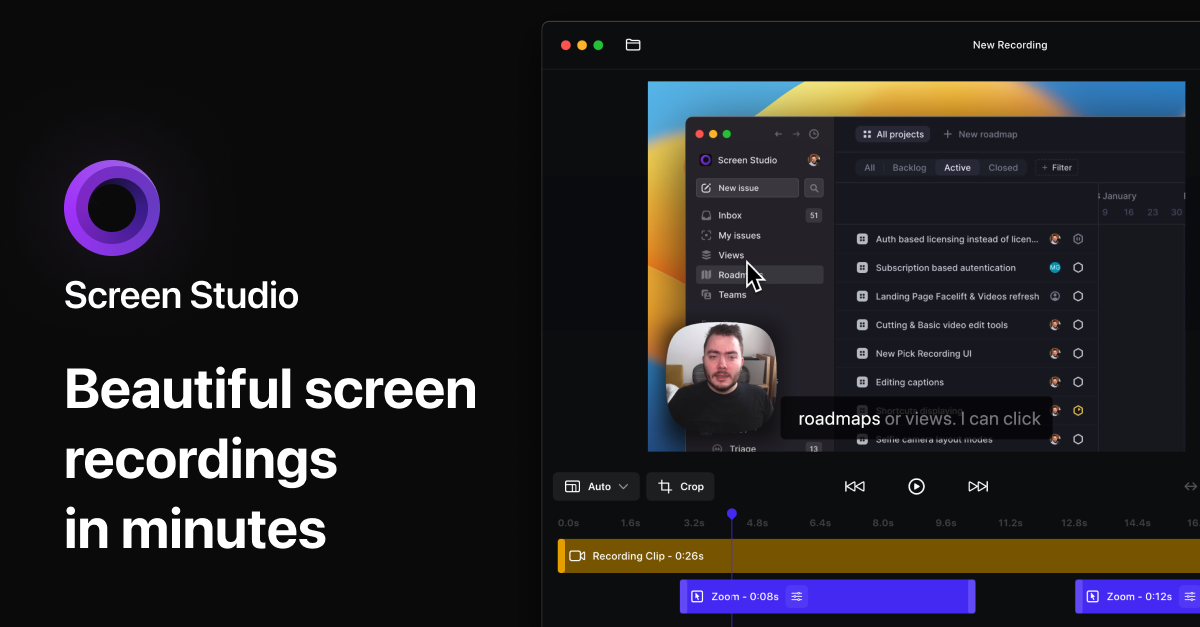
My go-to for recording clean, polished screen demos. Makes everything look like a proper product video.
Website: https://screen.studio/
3. Localcan

A great alternative to ngrok, but better in some ways.
- One-time payment, no subscription
- Permanent URLs for your local dev
- .local URLs that work across your devices
- Super responsive dev behind it
Website: https://localcan.com
4. Tomatobar
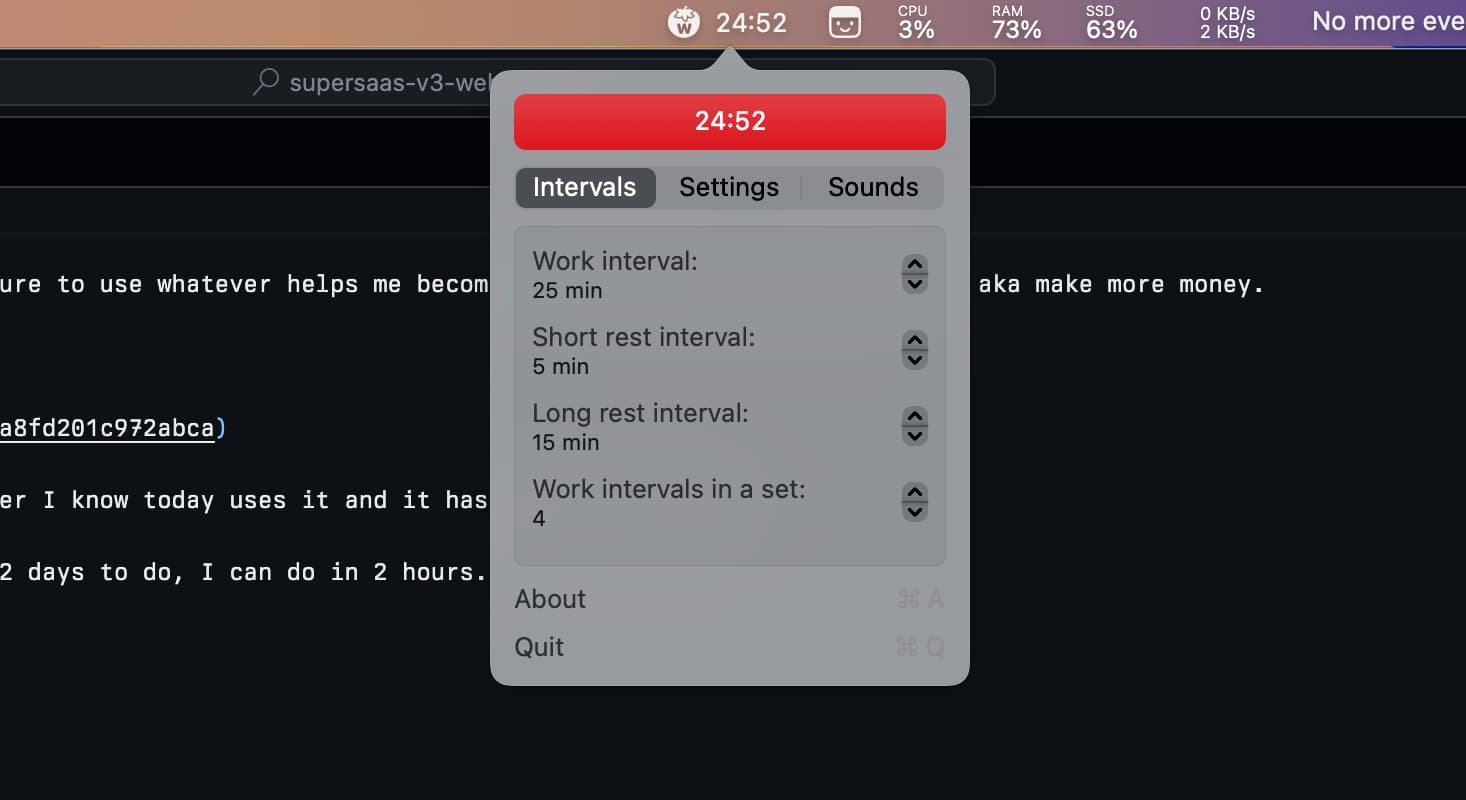
A clean little pomodoro timer that lives in your menu bar.
- Native macOS feel
- Open source
- Satisfying sound effects 🤌
Website: https://github.com/ivoronin/TomatoBar
5. Tabletool
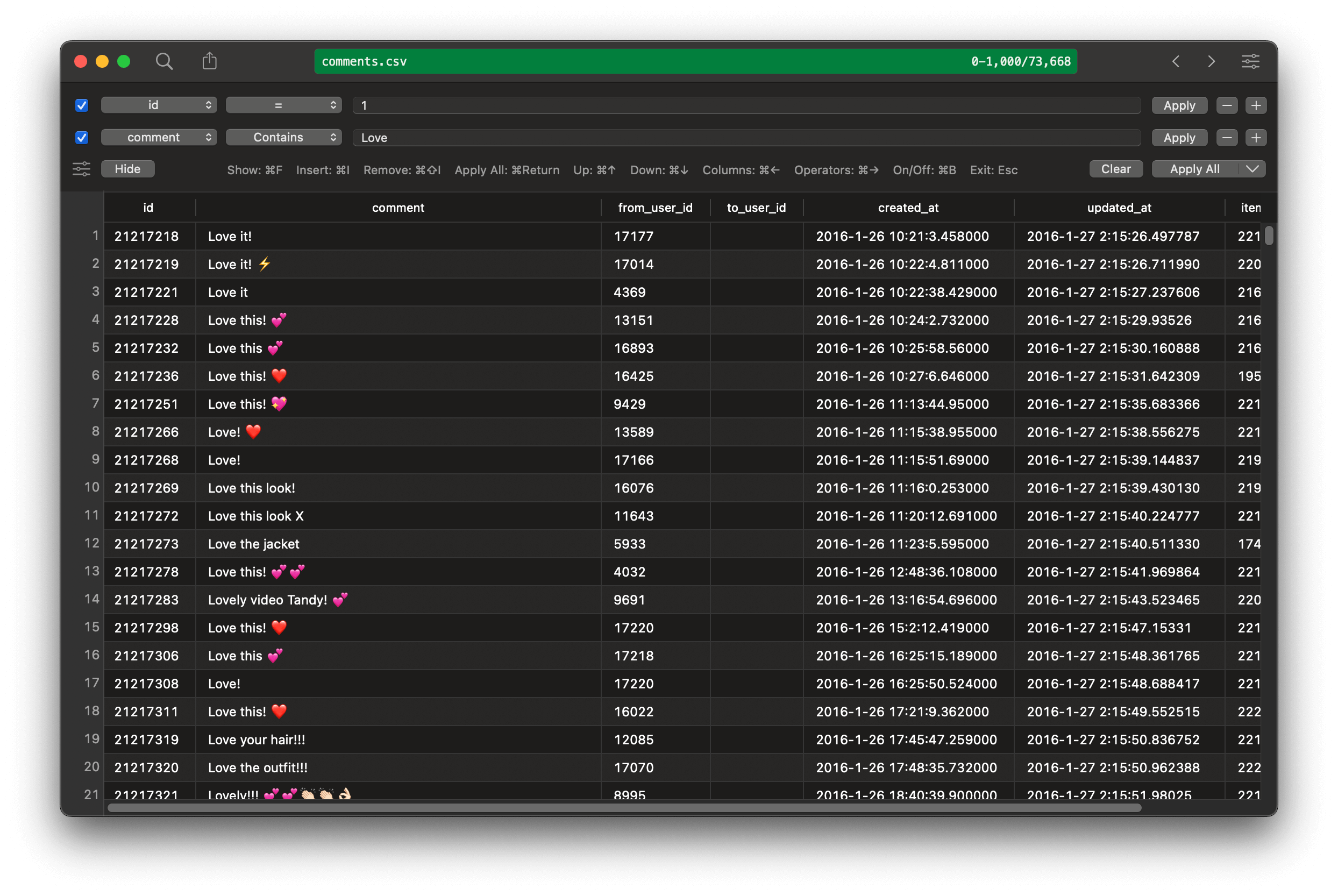
If you touch CSVs often, this one's gold.
- Fast, simple, macOS native
- Does exactly one thing, and does it well
Website: https://tabletool.io
6. DBngin
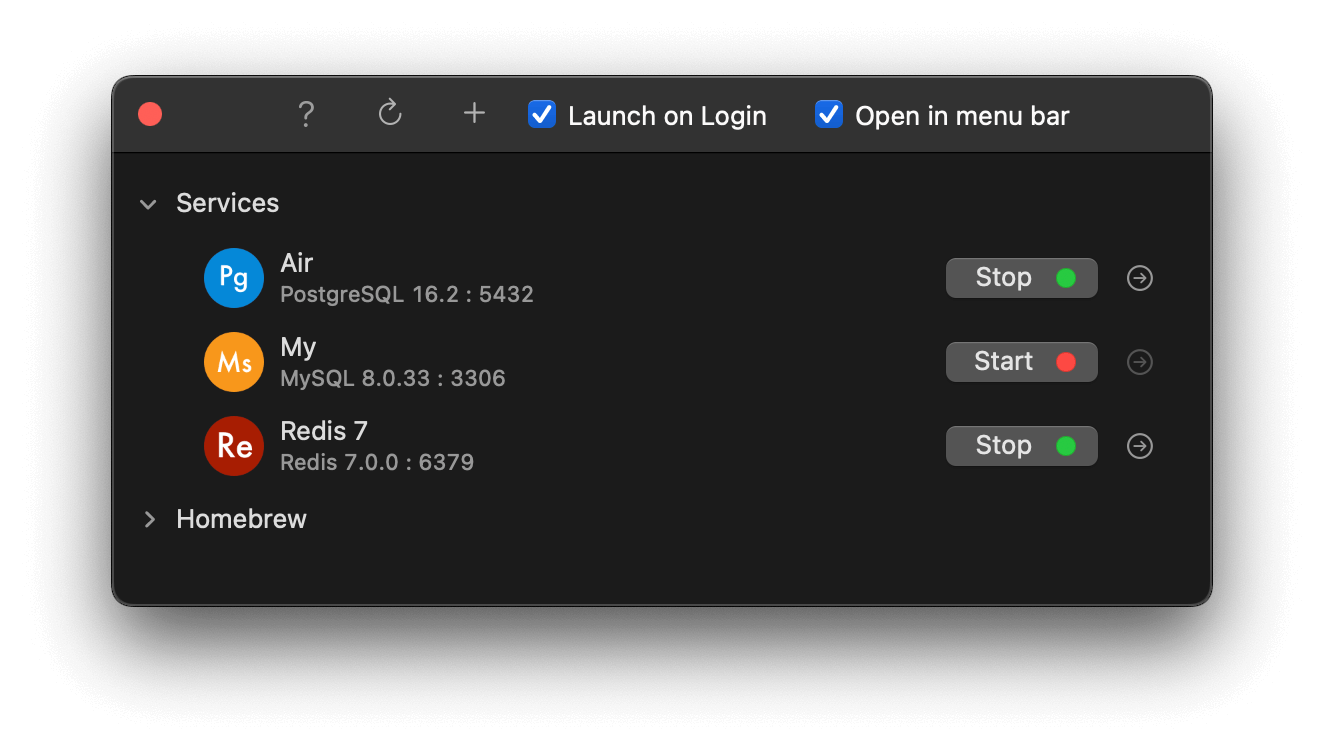
A lightweight local database manager for mac. From the makers of Tableplus.
- Easy to spin up Postgres, MySQL, Redis
- Clean UI
- Now even supports Ollama
Website: https://dbngin.com
7. Imbox
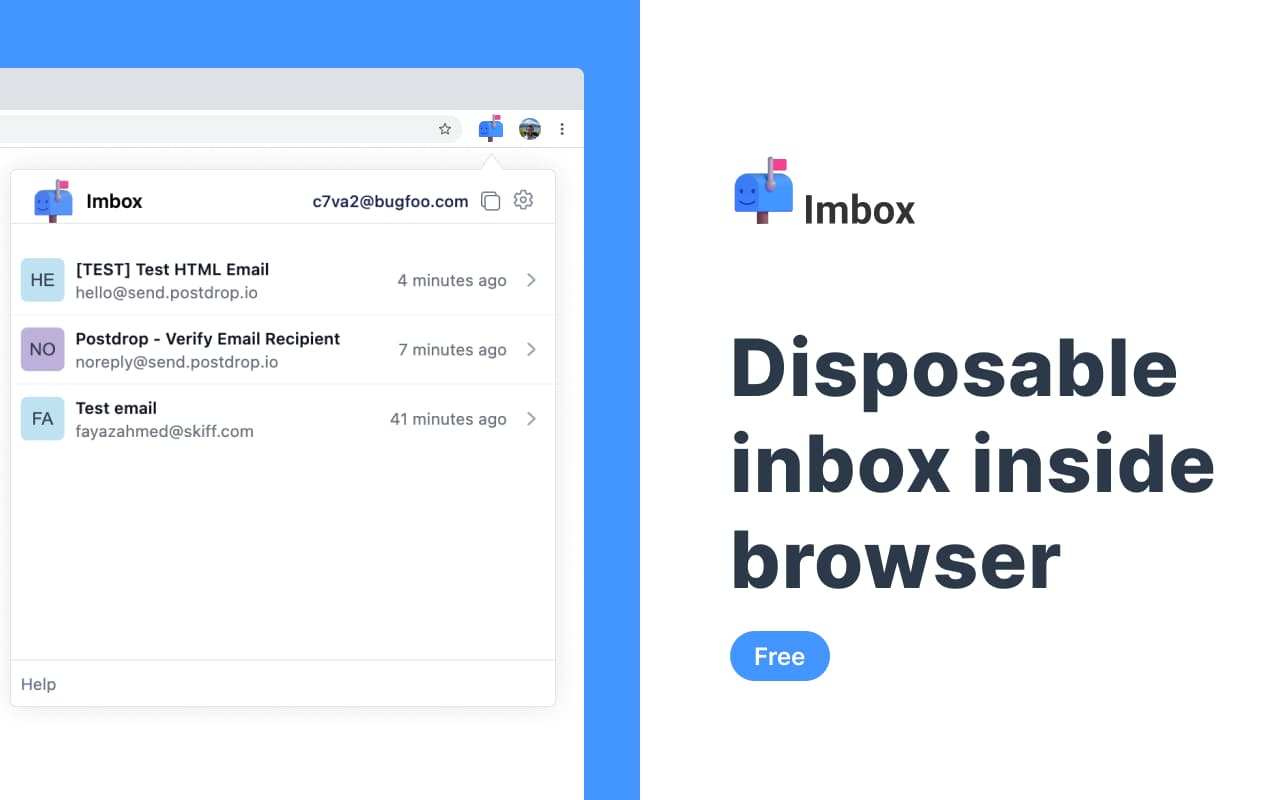
A temp inbox built by me, works as a Chrome extension.
- View HTML emails
- No login needed
- Just works
Website: Imbox
8. Yaak
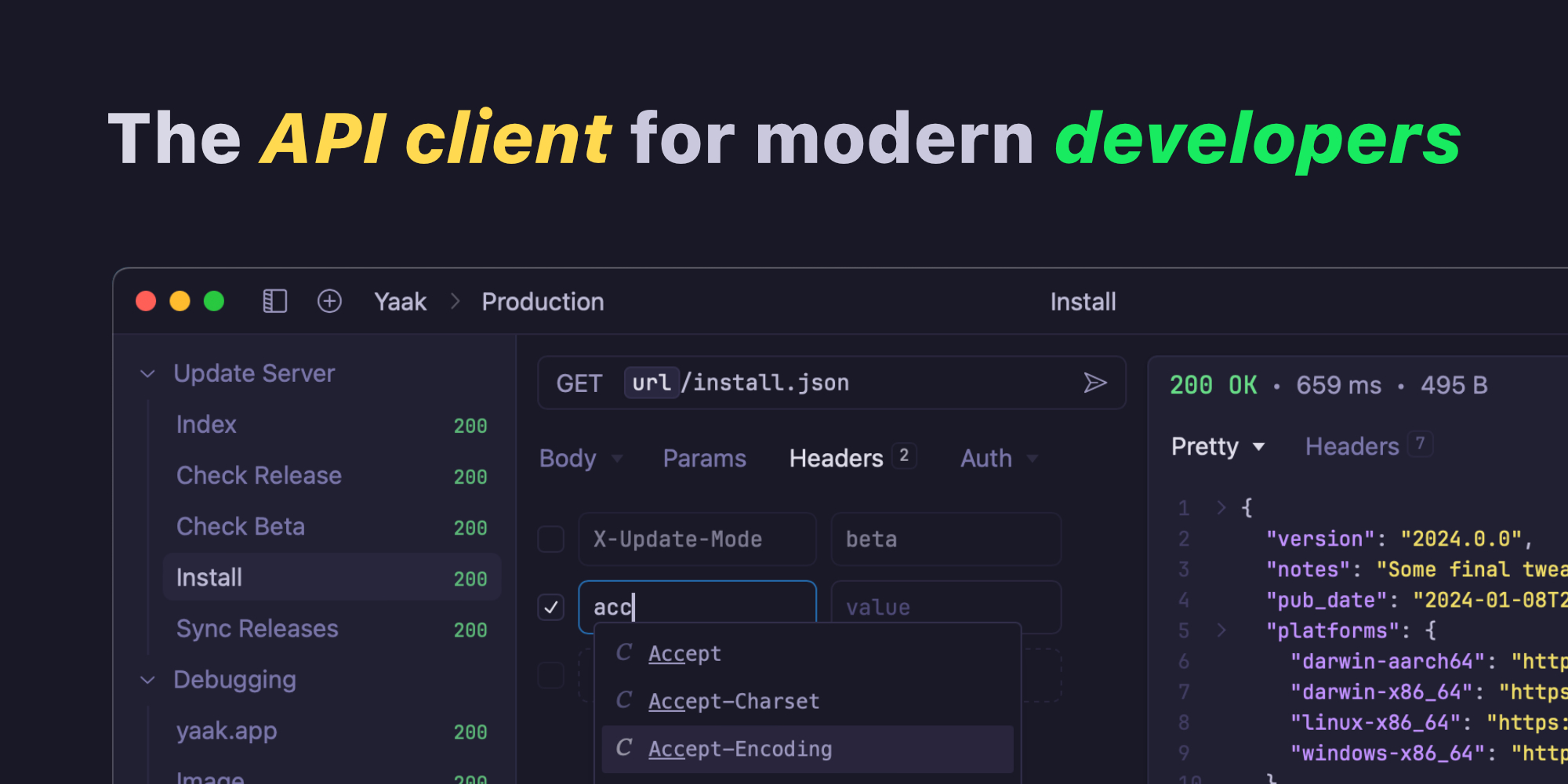
After Insomnia got acquired and bloated, the original creator made Yaak. It’s fast, simple, open source, and does exactly what I need for API testing.
Website: https://yaak.app
9. Stats app
Menu bar system monitor for macOS.
- CPU, memory, disk, network - all at a glance
Website: https://github.com/exelban/stats
10. Minipic
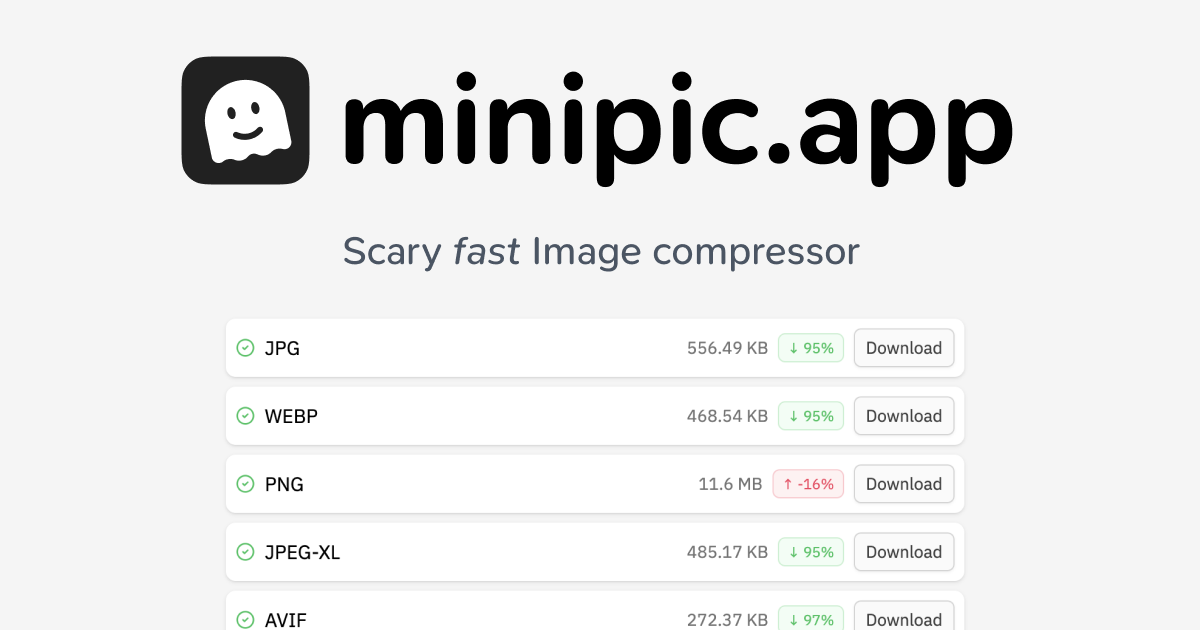
A tool I made. Compress and convert images in the browser. Paste → download in multiple formats.
Website: https://minipic.app
11. Cursor
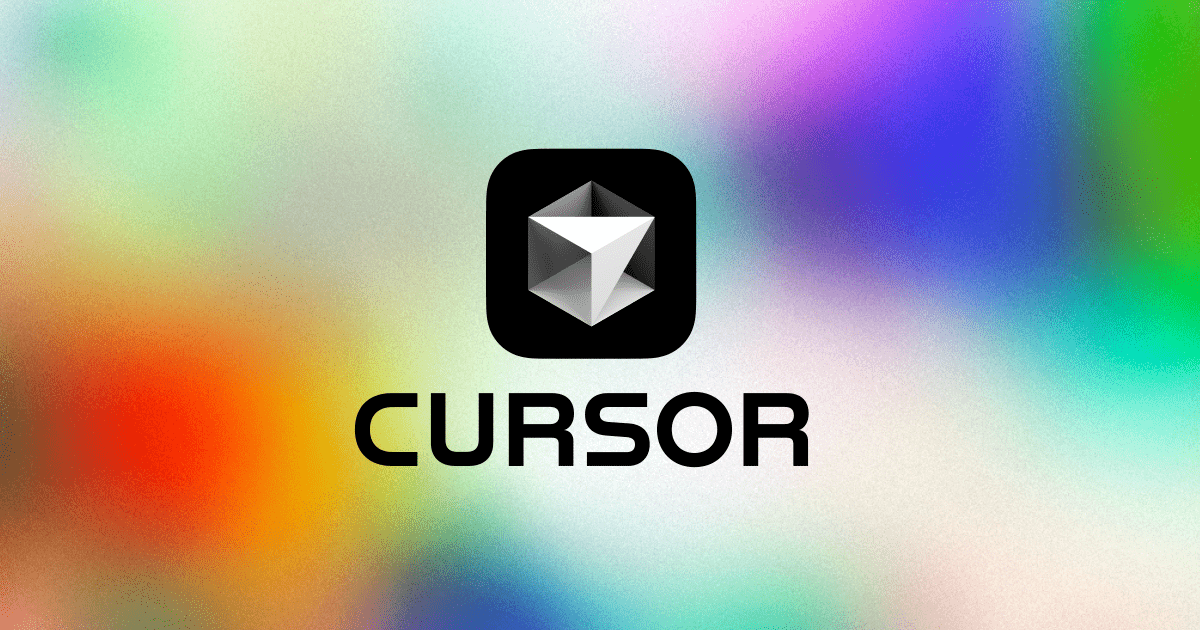
This has become my main IDE. Not underrated, but worth mentioning.
It’s fast, AI-powered, and helps me ship 10x faster.
Website: https://www.cursor.com/
Also in the toolbox:
- Cleanshot - for screenshots and screen recordings
- Raycast - for everything
- MonitorControl - to adjust external monitor brightness
Tools I'm testing right now:
- GitButler - Interesting take on version control, not sure if it’ll stick for me.
- Typefully - Going all in on marketing, trying this out for writing and scheduling.
That’s my stack for now.