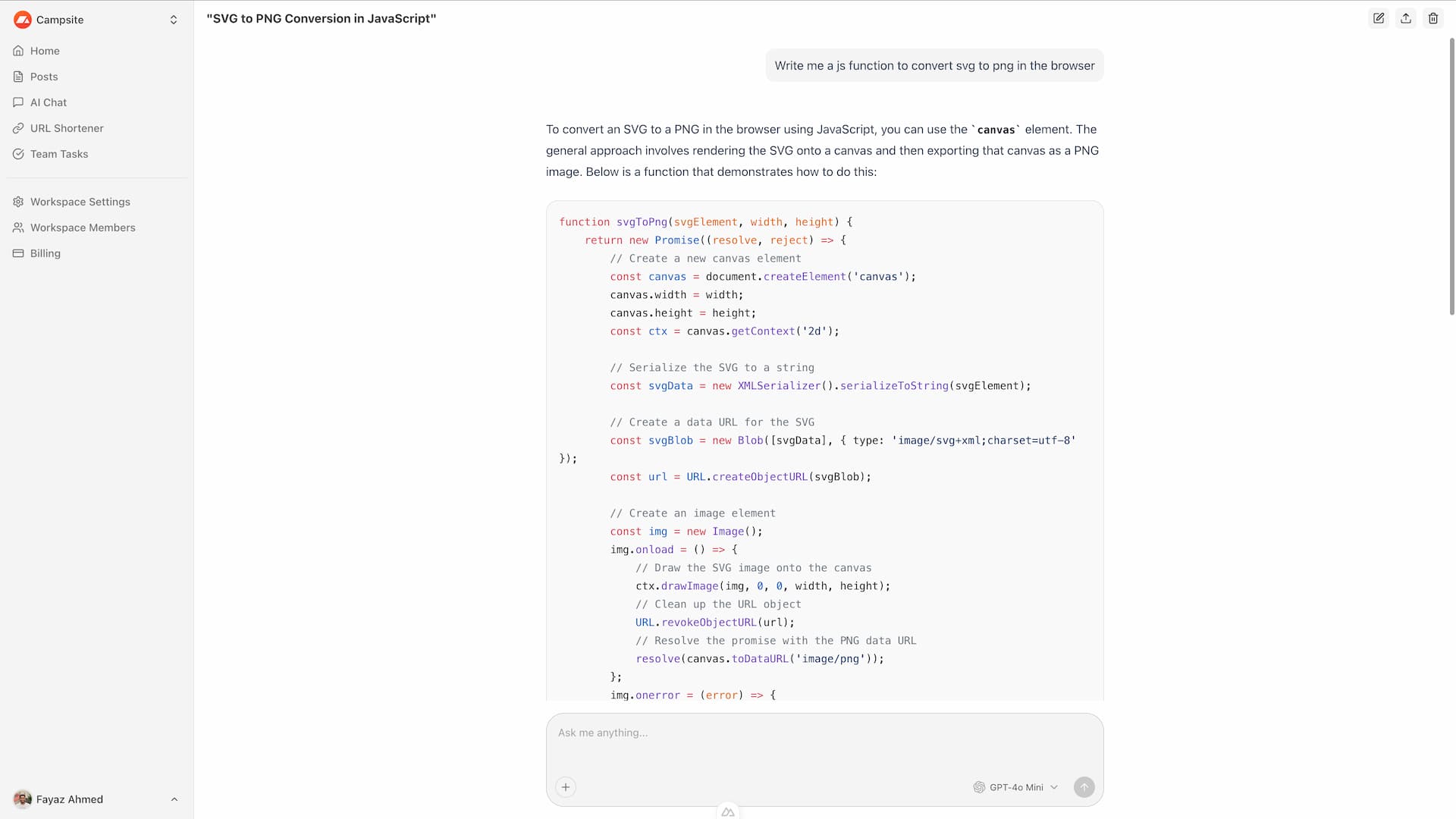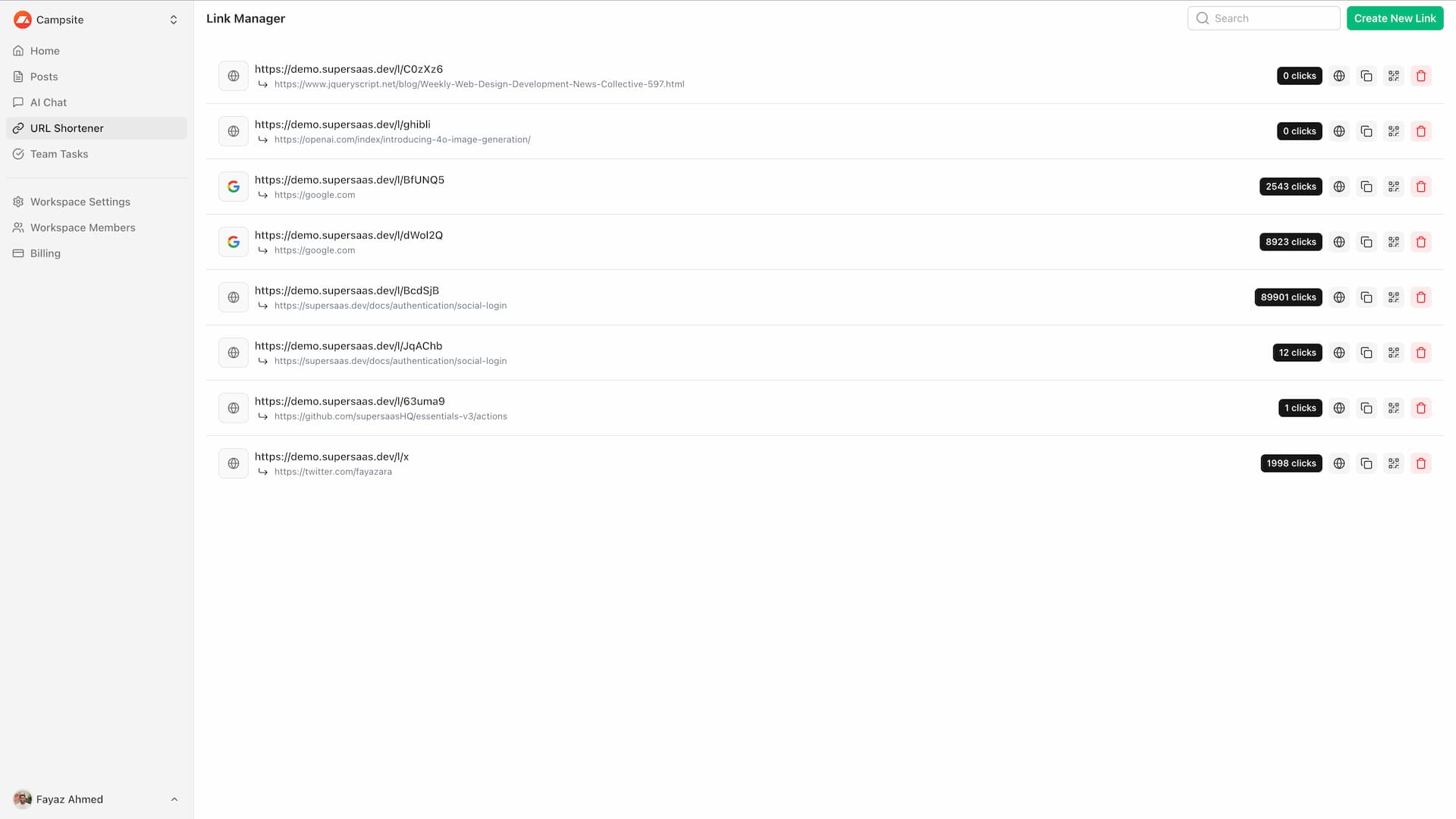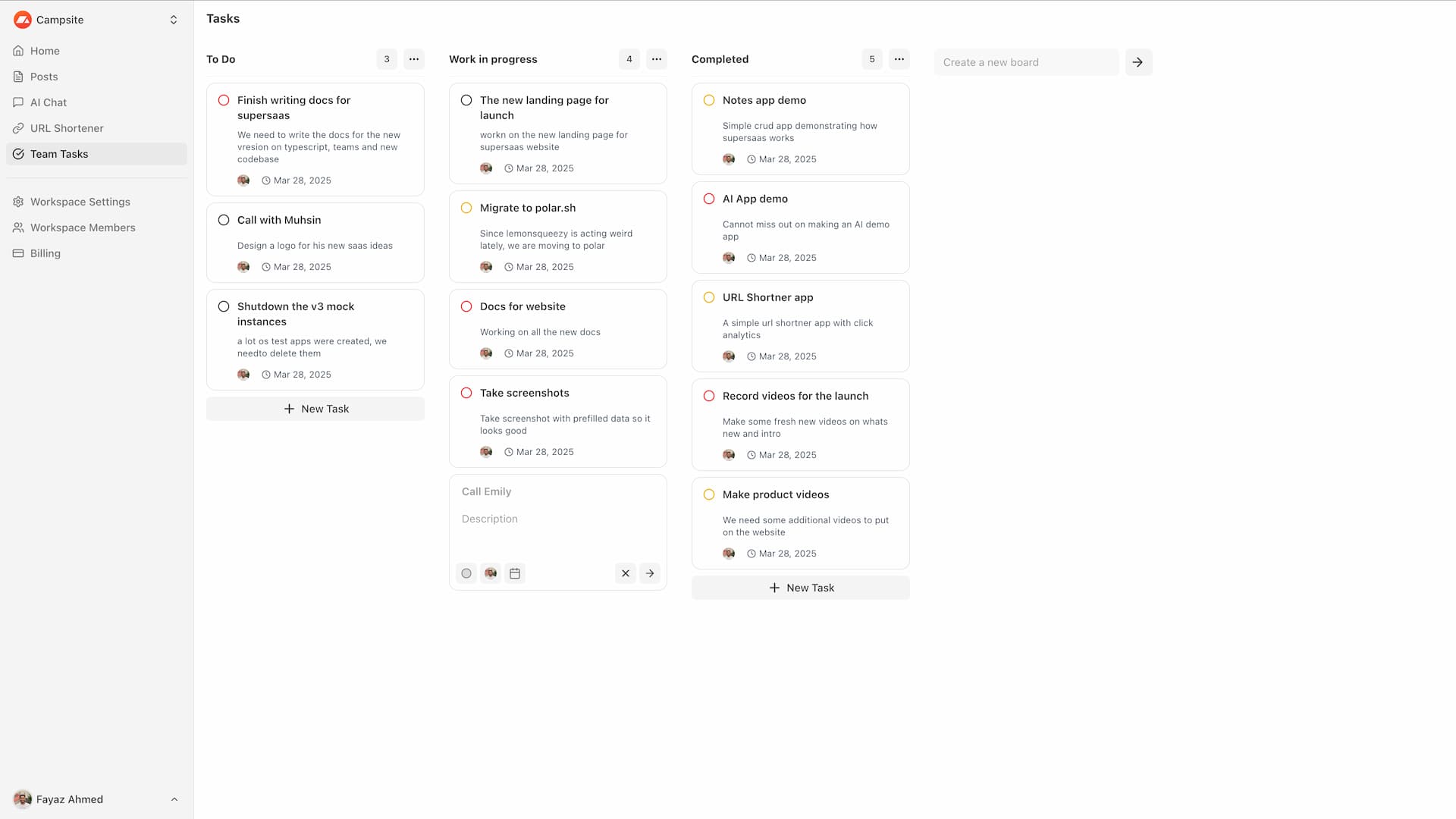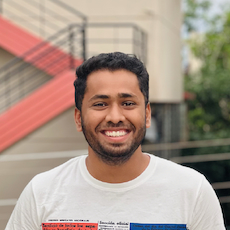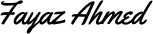The Simple, Fast & Smart Nuxt 3 Fullstack Kit.
I analysed the best starter kits.
Cherry-picked their good features and enhanced the areas that needed improvement & added everything you need to build a modern SaaS
260+ developers love Supersaas
Authentication
Email/Password, Magic Link, Social Login, OTPs, Phone Auth, and more.
Database
Supports NuxtHub, Postgres, KV, SQLite with Drizzle ORM
Payments/Subscriptions
Stripe subsciptions and webhooks for monetization
Teams/Orgs
Invite your team and manage permissions as team admins
Super Admin
Manage your users, Stripe Products, Collect feedback and a lot more
I'd honestly use Supersaas over anything else. -
Joe Elia
Founder, notthebestagency.com
❤️ your template -
Merril F
PM, Microsoft
👆🏻 As a customer I can confirm, it's fantastic 🔥 -
Thomas Zahil
Founder, uneed.best
Super powerful and easy to work with -
Tim Pulver
Freelance Web Dev
Absolute time saver for devs -
Mushtaq Ahmed
Founder, sequel.sh
I haven't liked working with starter kits that much, but this **really** feels like home. -
Shivam Mishra
Lead Engineer, Chatwoot (YCS21)
I'd honestly use Supersaas over anything else. -
Joe Elia
Founder, notthebestagency.com
❤️ your template -
Merril F
PM, Microsoft
👆🏻 As a customer I can confirm, it's fantastic 🔥 -
Thomas Zahil
Founder, uneed.best
Super powerful and easy to work with -
Tim Pulver
Freelance Web Dev
Absolute time saver for devs -
Mushtaq Ahmed
Founder, sequel.sh
I haven't liked working with starter kits that much, but this **really** feels like home. -
Shivam Mishra
Lead Engineer, Chatwoot (YCS21)
I'd honestly use Supersaas over anything else. -
Joe Elia
Founder, notthebestagency.com
❤️ your template -
Merril F
PM, Microsoft
👆🏻 As a customer I can confirm, it's fantastic 🔥 -
Thomas Zahil
Founder, uneed.best
Super powerful and easy to work with -
Tim Pulver
Freelance Web Dev
Absolute time saver for devs -
Mushtaq Ahmed
Founder, sequel.sh
I haven't liked working with starter kits that much, but this **really** feels like home. -
Shivam Mishra
Lead Engineer, Chatwoot (YCS21)
I'd honestly use Supersaas over anything else. -
Joe Elia
Founder, notthebestagency.com
❤️ your template -
Merril F
PM, Microsoft
👆🏻 As a customer I can confirm, it's fantastic 🔥 -
Thomas Zahil
Founder, uneed.best
Super powerful and easy to work with -
Tim Pulver
Freelance Web Dev
Absolute time saver for devs -
Mushtaq Ahmed
Founder, sequel.sh
I haven't liked working with starter kits that much, but this **really** feels like home. -
Shivam Mishra
Lead Engineer, Chatwoot (YCS21)
How Supersaas works.
Demo, folder structure, features, and why I built it.

Whats up with Supersaas

Lots of new changes and updates in Version 3

All your auth problems solved.

Teams and Orgs are here!

Stripe billing and payments for monetization

Powerful new admin panel to manage your Supersaas app
Every Authentication Flow You Need
Supersaas comes with all the authentication flows you need. Email Verification, Passkey Management, Social Account linking/unlinking, and more.
All as separate pages/components. So you can delete the ones you don't need.
Email/Password
Classic email and password login & registration
Social Login
Sign in with Google, GitHub, and 30+ providers
Passkeys (WebAuthn)
Passwordless login with face id or fingerprint
Magic Links
One-click email login links with expiration
Phone Authentication
Login with phone number and SMS verification
Account Linking
Connect multiple social accounts to one profile
OTP/2FA
Two-factor authentication via email or SMS codes
Password Reset
Secure password recovery workflow with link expiration
Email Verification
Automated email validation system with link expiration
Login Notifications
Security alerts for logins with location and device info
Flexible Database & File Storage Solutions
Choose the database that fits your needs. Built-in support for NuxtHub, Postgres, Turso, Neon, and Planetscale databases. For file storage, use Digital Ocean Spaces or Cloudflare R2. Powered by Drizzle ORM with maintained branches for each provider.
NuxtHub - Cloudflare D1
Postgres
Turso
Neon
Vercel Postgres
AWS S3
Digital Ocean Spaces
Cloudflare R2
Billing & Subscription Management
Stripe Customer id generation, Checkouts with pre filled customer information, Webhooks that dont fail, Billing Portal, and more.
Stripe Checkout
Polar
Work in ProgressLemonsqueezy
Work in ProgressPaddle
Work in ProgressTeams, Orgs & Workspaces
Your users can create teams, orgs, and workspaces to collaborate on projects. Invite users to join a team. Give them roles. Owners get a dashboard to create invites, team settings, and billing.
Organizations/Teams
Built-in support for groups of users that can share resources and permissions with granular access control.
User Invitations
Users can invite new members, assign roles, and gate access to certain features based on the users' role.
Flexible Role Management
Comes with predefined roles (Owner, Admin, Member), but you can add your own and customize them as needed.
Transfer Ownership
Owners of a team can create a new owner within the team
Super Admin with Super Powers
Super Admins get a powerful dashboard with complete control over your application. Manage users, impersonate them, ban/lift bans, synchronize Stripe plans, monitor newsletter subscriptions, and review user feedback - all from a single, powerful interface.
User Management
Add and remove users, look at their team affiliations, connected accounts, and more.
Impersonate Users
One click impersonate any user to see the app as they do.
Ban/Lift Ban
Ban users from the app with a date and reason. Lift bans when they deserve a second chance.
Stripe Sync
Synchronize Stripe plans with your application.
Newsletter Subscriptions
Monitor newsletter subscriptions and unsubscribe users.
User Feedback
Review user feedback and comments.
Email Campaigns
Send email campaigns to users.
Coming SoonRich Examples to get you started
I have made some rich and beautiful examples of the app. You also get the source code for these examples. AI Chat app with different modals, AI Image generation, a Notes app, Link shortner with analytics.
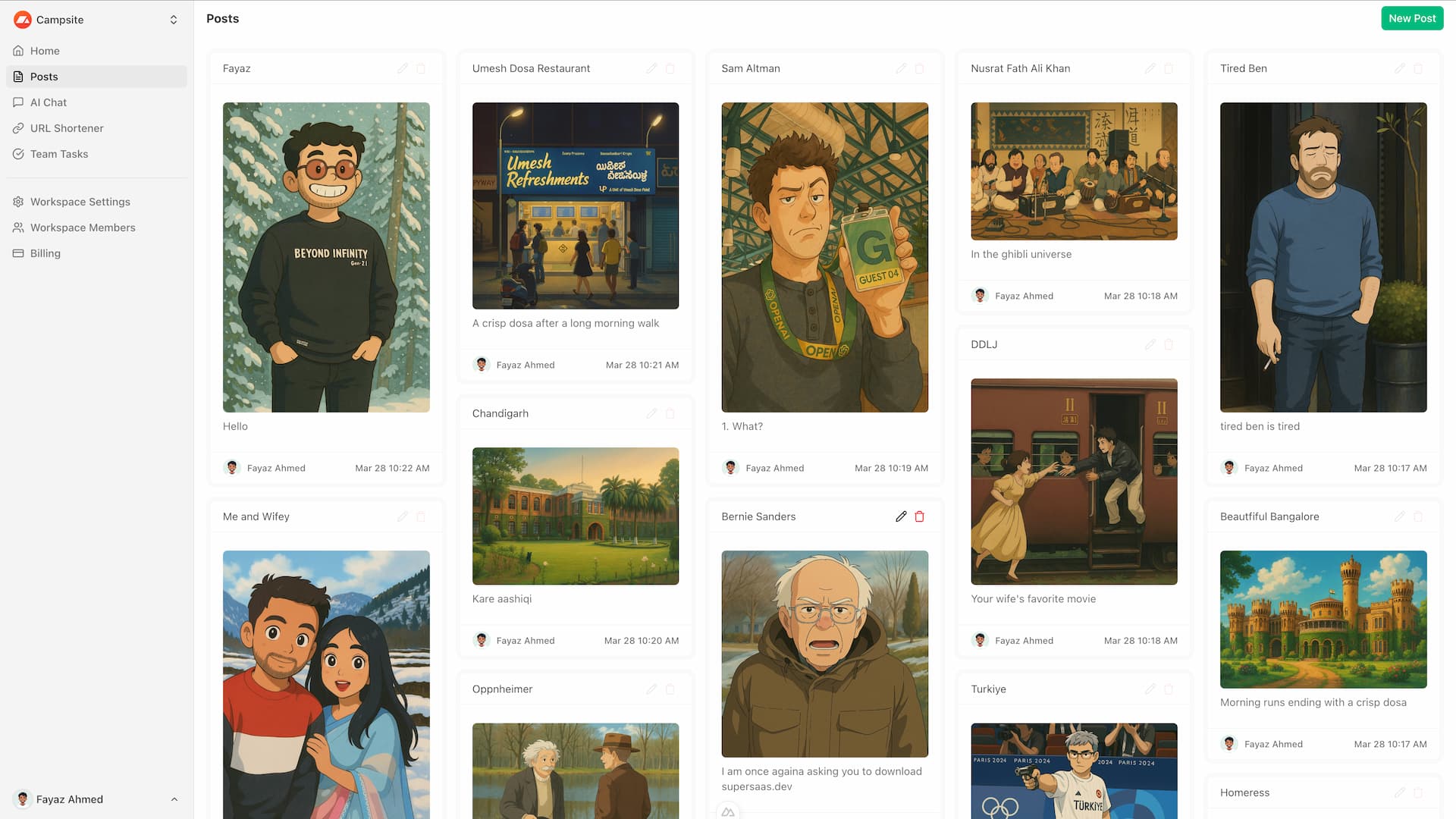
Supersaas Ecosystem
We also have a few other products that are part of the Supersaas Ecosystem.
Pocketvue
A simple SaaS starter kit made with Nuxt and Pocketbase as the backend.
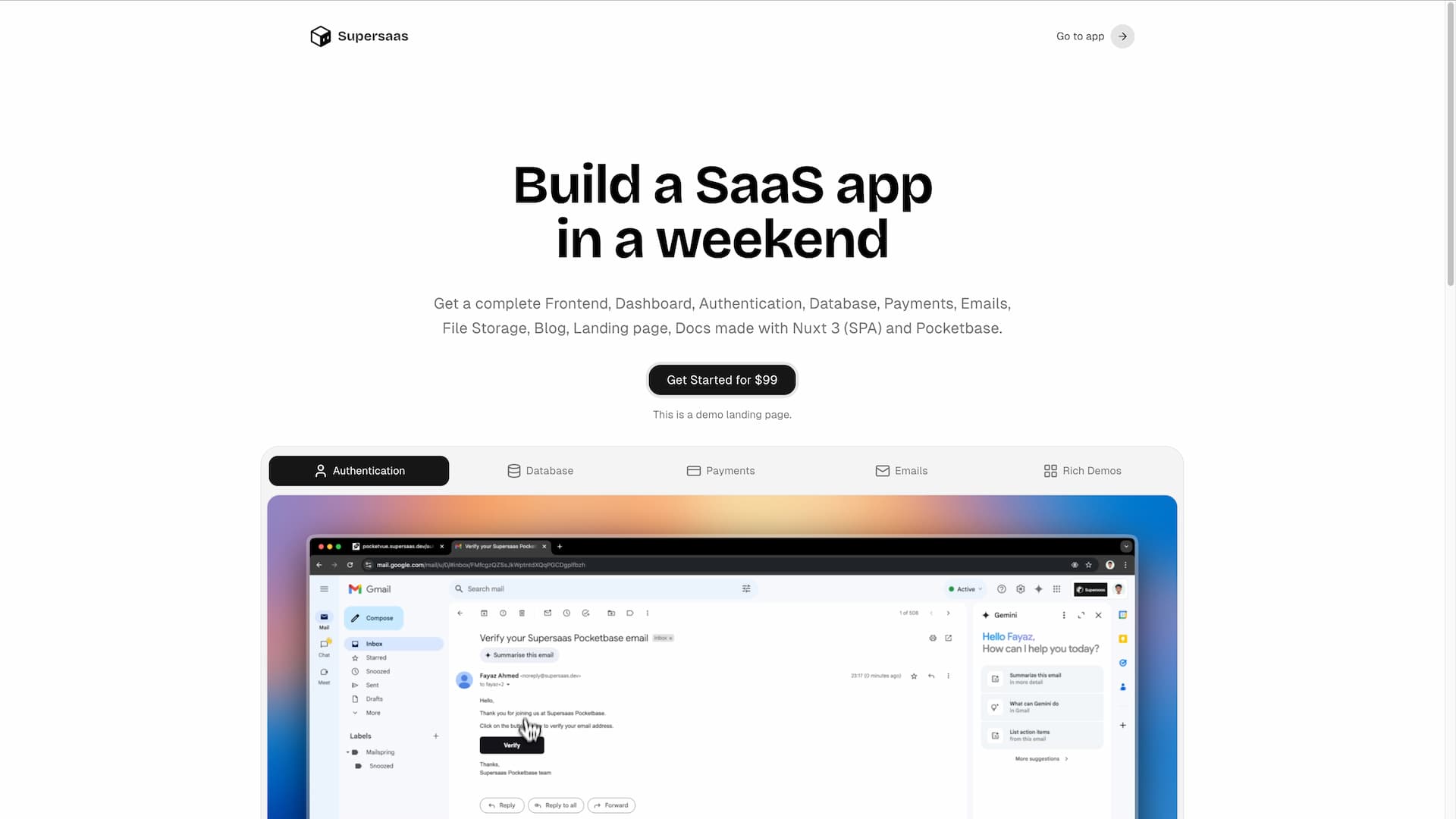
- Nuxt 3 SPA
- Pocketbase
- Stripe Payments
- Tailwind CSS
- TypeScript
- File Manager Demo
- Posts app demo
- AI Chat App Demo
- Tasks App Demo
Nuxtra
A beautiful marketing site template for your SaaS applications with a clean and modern design.
- Nuxt 3
- Typescript
- Nuxt Content Blog (WIP)
- Docs (WIP)
- Tailwind CSS
The All Access Pass
Get everything you need to build and launch your SaaS business with our complete bundle. Save over 40% with this package.
- Supersaas Essentials ($149 value)
- Pocketvue ($49 value)
- Nuxtra ($29 value)
- Future Products
- Lifetime access
Are you convinced yet? Need more features?
What's in the box?
The Codebase. When you purchase an Supersaas license, you get invited to our Github repository. You will own access to the codebase for life, including future ehnancements and updates.
The License. A License Key with lifetime access to the codebase.
Saas recipes. You get some super cool saas recipes, an AI Chat App, a Notes App, a URL Shortner and a Todoist Clone.
Made to ship fast
Easy to customise. Written in a way that makes it extremly easy to customise. No complex abstractions, open whatever file you like and just edit it directly.
Thoroughly tested. Every piece of code I write, I make sure to test it with a variety of inputs and edge cases.
Less Opinionated. I've not added my personal coding style, patterns and tried to keep it as generic as possible.
Lifetime access
No Subscriptions. This is a one time purchase, we will never charge you for updates or subscriptions.
Unlimited Projects. Create as many projects as you like. Make saas apps, create freelance projects or just learn how to build a saas app from scratch.
Free updates. All future updates and releases will be free. You don't need to pay for updates.
What people are saying about Supersaas
260+ developers shipping apps in production using Supersaas. Actual messages/tweets and comments made by customers.
Got questions?
I have tried my best to cover all the questions in the docs. If you have any other questions, feel free to reach out to me at I'm happy to help!
Run by a human
My name is Fayaz Ahmed. As a solo developer, I've built this product from the ground up, with no external funding. Every feature is crafted with care, and every decision is made with you, the user, in mind.
Being an indie product allows me to be agile and responsive to your needs. I am not bound by corporate policies or investor demands, which means I can focus on delivering the best experience for you. When you use this product, you're not just using a tool; you're engaging with my passion and vision.
My commitment is to provide a seamless and enjoyable experience. Every email, question, or feedback you send is read and responded to by me personally. I make sure to respond to every single one of them. I have taken calls from people who have reached out to me, made sure they are able to run their app without any issues.
Thank you for supporting indie products and for being a part of this journey.