Nuxt·
Loading External Scripts on Demand in Nuxt 3
Learn how to load external scripts on demand in Nuxt 3 using the useScript composable.
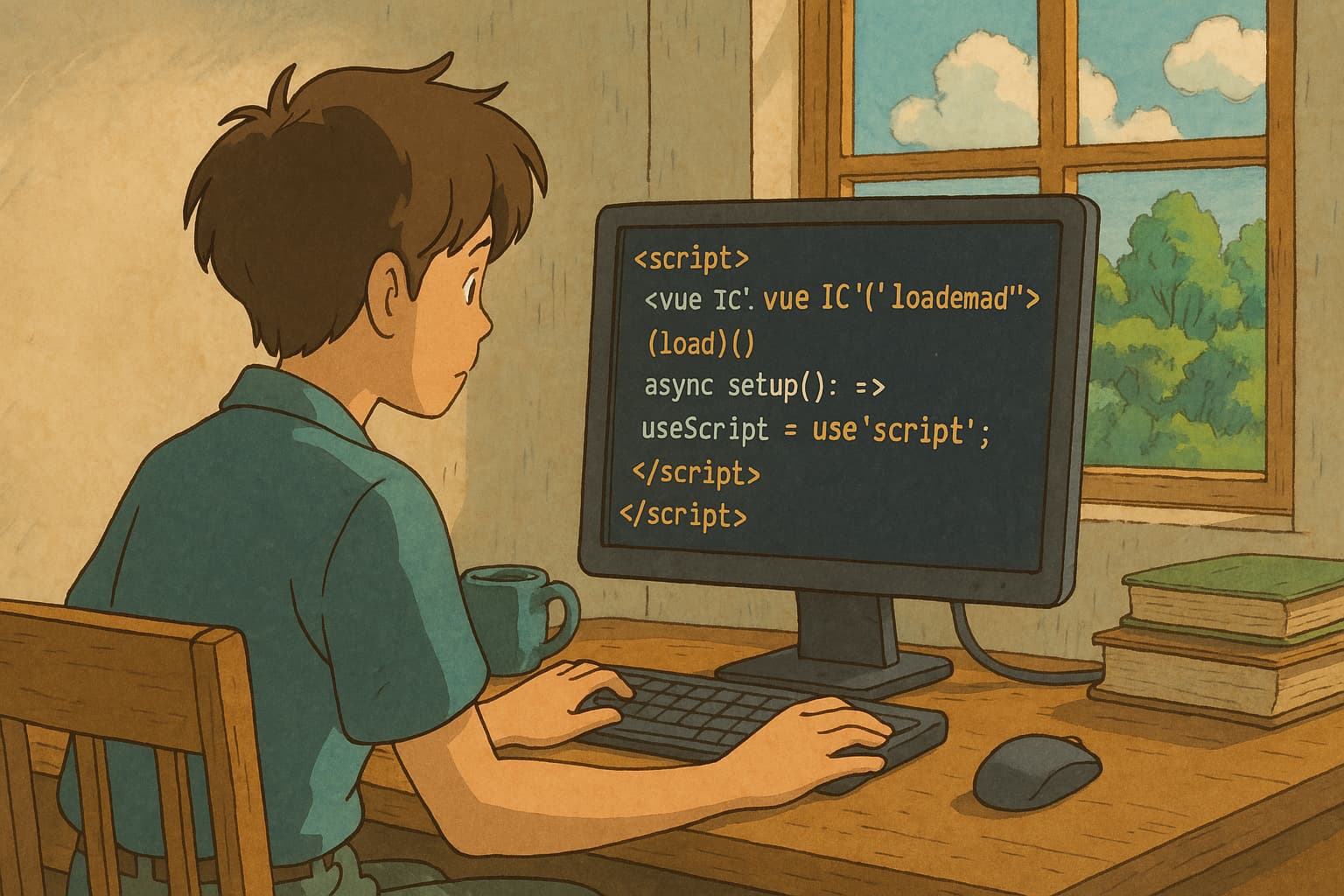
I wanted to load a script based on a query parameter, Nuxt now had an official useScript() composable. It's really powerful, but I wanted to do something a bit different, which I couldn't find an example of anywhere (it's pretty new).
Nuxt Script module
The new Nuxt Script module is quite powerful but I feel their docs could be improved, I was trying to figure out how to load a script on demand for a while and in the end Harlan Wilton just helped me out directly.
My use case
I use lemonsqueezy for affiliate tracking, and they have a script I need to load if a user is referred from an affiliate. Turns out there's a trigger: manual option in the composable, which is exactly what I needed.
Here's how I am managing to load the script only when needed.
Example
app.vue
<script setup lang="ts">
const route = useRoute();
const script = useScript('https://lmsqueezy.com/affiliate.js', {
trigger: 'manual',
beforeInit() {
if (import.meta.client) {
window.lemonSqueezyAffiliateConfig = {
store: 'supersaas',
trackOnLoad: false,
onReady(e) {
e.Track(route.query.affiliateId);
},
};
}
},
});
watch(
() => route.query.affiliateId,
(val) => {
if (val) {
script.load();
} else {
// TODO reset the affiliate id if needed
}
}
);
</script>