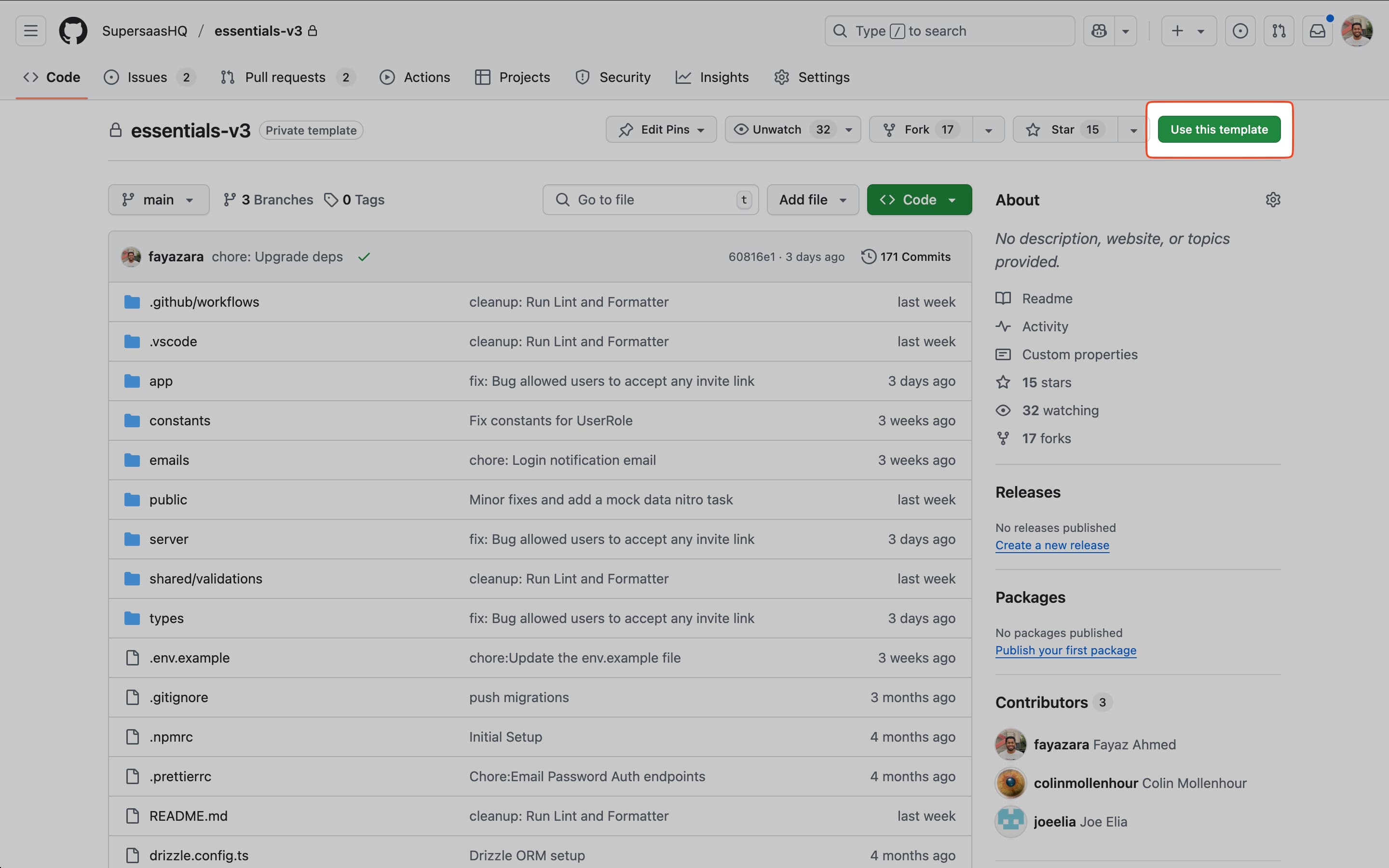Installation
How to install and run Supersaas
Prerequisites
- Node.js v22 or higher - For running the app
- pnpm - For managing dependencies and running commands
- Git - For cloning repository and getting updates from Supersaas kit
- Cursor (recommended) or Windsurf or VSCode - For editing the code
Cloning the repository
Once you purchase the kit, you will receive an email invitation to the GitHub repository.
There are three way to clone Supersaas to start your own project
- Classic git clone
Terminal
git clone https://github.com/SupersaasHQ/essentials-v3.git your-project-name
- Fork it on GitHub and clone your fork
Terminal
git clone https://github.com/your-username/essentials-v3.git your-project-name
- The
Use this templatebutton on GitHub - This will create a new repository from the Supersaas kit and clone it to your account