Invitation flow
Text, title, and styling in standard markdown.
Supersaas uses an email-based invitation system to add new users to teams securely.
Invitation Initiation
When a team owner invites a new member
useTeam.ts
await inviteMember(email, role);
- Team owner provides the invitee's email and role (defaults to "member").
- The request is sent to /api/teams/${currentTeam.value?.id}/members endpoint with a POST method.
- Server creates an invite record with a unique token and expiration date.
- The invite status is set to "pending".
Email Notification
Supersaas sends an invitation email using the member-invite.vue template.
The invite looks like this, is configurable and can be changed in the /emails/invite.vue file.
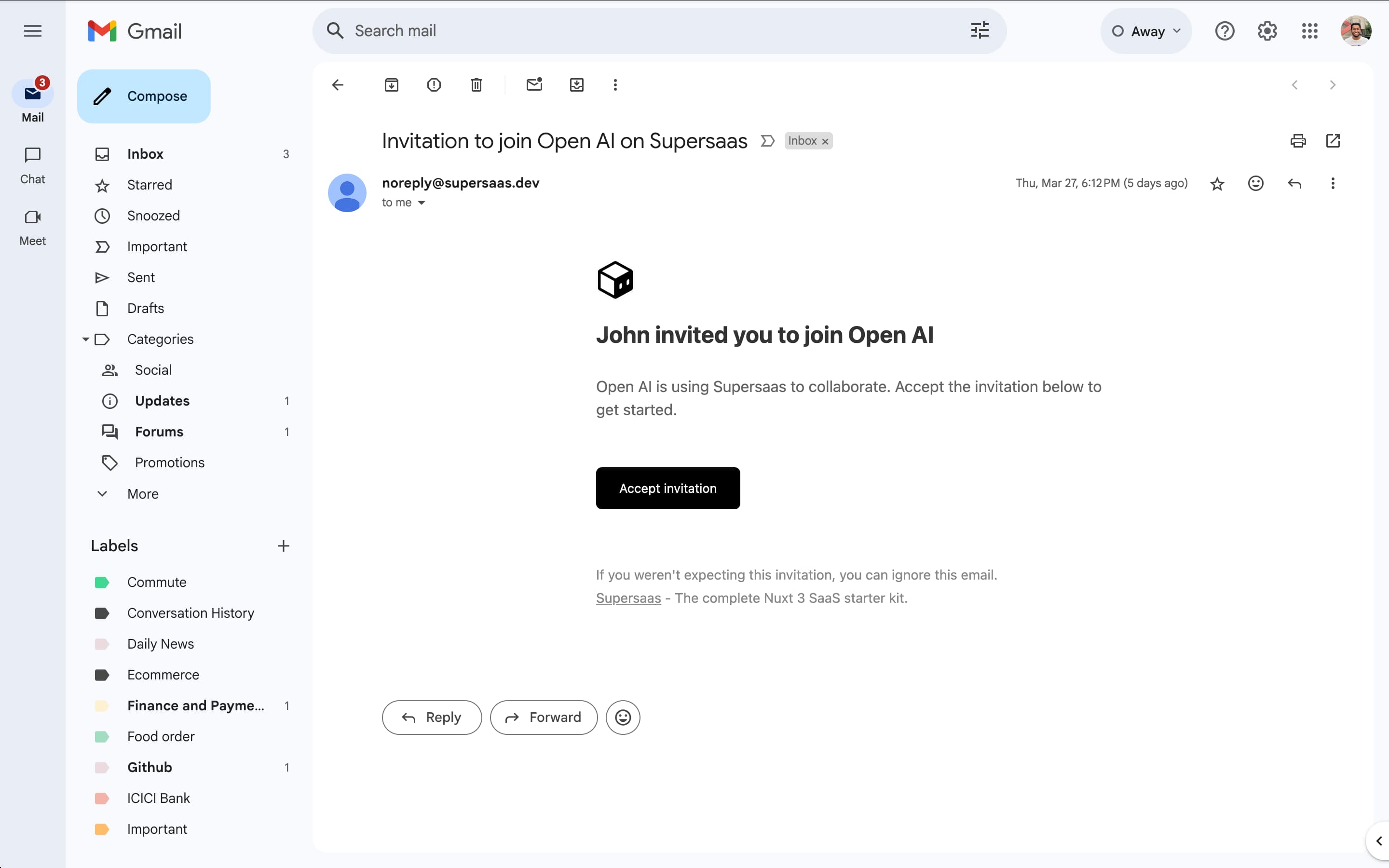
Verification Process
- When the invitee clicks the invitation link:
Request hits /api/teams/verify-invite?token={token} endpoint.
verify-invite.get.tsperforms these validations:
- Validates token format
- Checks if invite exists and is valid
- Verifies invite hasn't expired
- Confirms invite status isn't already "accepted", "rejected", or "cancelled"
- If user is already logged in:
- Verifies the logged-in user's email matches the invite email
- Checks if user is already a team member
- Accepts the invite directly if all checks pass
- If user is not logged in:
- Sets cookies: invite-token and invite-email
- Redirects to registration page
Authentication Flow
- For New Users:
- User is redirected to /auth/register
- register.vue detects invite data from cookies
- Pre-fills email field
- On successful registration:
- Sets from-invite cookie
- Automatically accepts the invite
- Verifies the user's email (skipping verification email)
- For Existing Users:
- User is redirected to /auth/login
- login.vue detects invite email from cookie
- Pre-fills email field
- After login, middleware checks for invite token and processes the invite
- Team Dashboard Redirect
- After successful authentication:
- auth.ts middleware detects:
- The from-invite cookie (for new users)
- The invite-token cookie (for returning users)
- If from an invite, processes the invite verification
- Sets the joined team as the last used team
- Redirects user to the team dashboard: /dashboard/{team-slug}
- auth.ts middleware detects:
- After successful authentication:
Security Considerations
- Invites have an expiration date
- Only users with the correct email can accept invites
- Users cannot join teams they're already members of
- Invites can be cancelled or resent by team owners