Setup & Installation
Learn how to install and setup Pocketvue
Purchase
To get started, purchase the Pocketvue template from our Supersaas store.
- Price: $99 — one-time payment, yours forever
- Includes full source code (Frontend + PocketBase Hooks)
- Access to private GitHub repo
Prerequisites:
Make sure you have the following tools installed:
- Node v20 or higher
- Git
- A code editor (we recommend Cursor)
Clone the repository
Terminal
git clone https://github.com/SupersaasHQ/pocketvue.git
Setting Up PocketBase Locally
- Download the latest PocketBase binary from the official releases.
- Unzip and run the server:
Terminal
./pocketbase serve
- Follow the terminal prompt to create a Super Admin account.
- Go to http://127.0.0.1:8090/_/ and log in with your credentials.
Import Pocketvue Schema
- Navigate to Settings → Import Collections
- Download the PocketVue Schema
- Click Load from JSON file and select
pb_schema.json - Review and import the collections
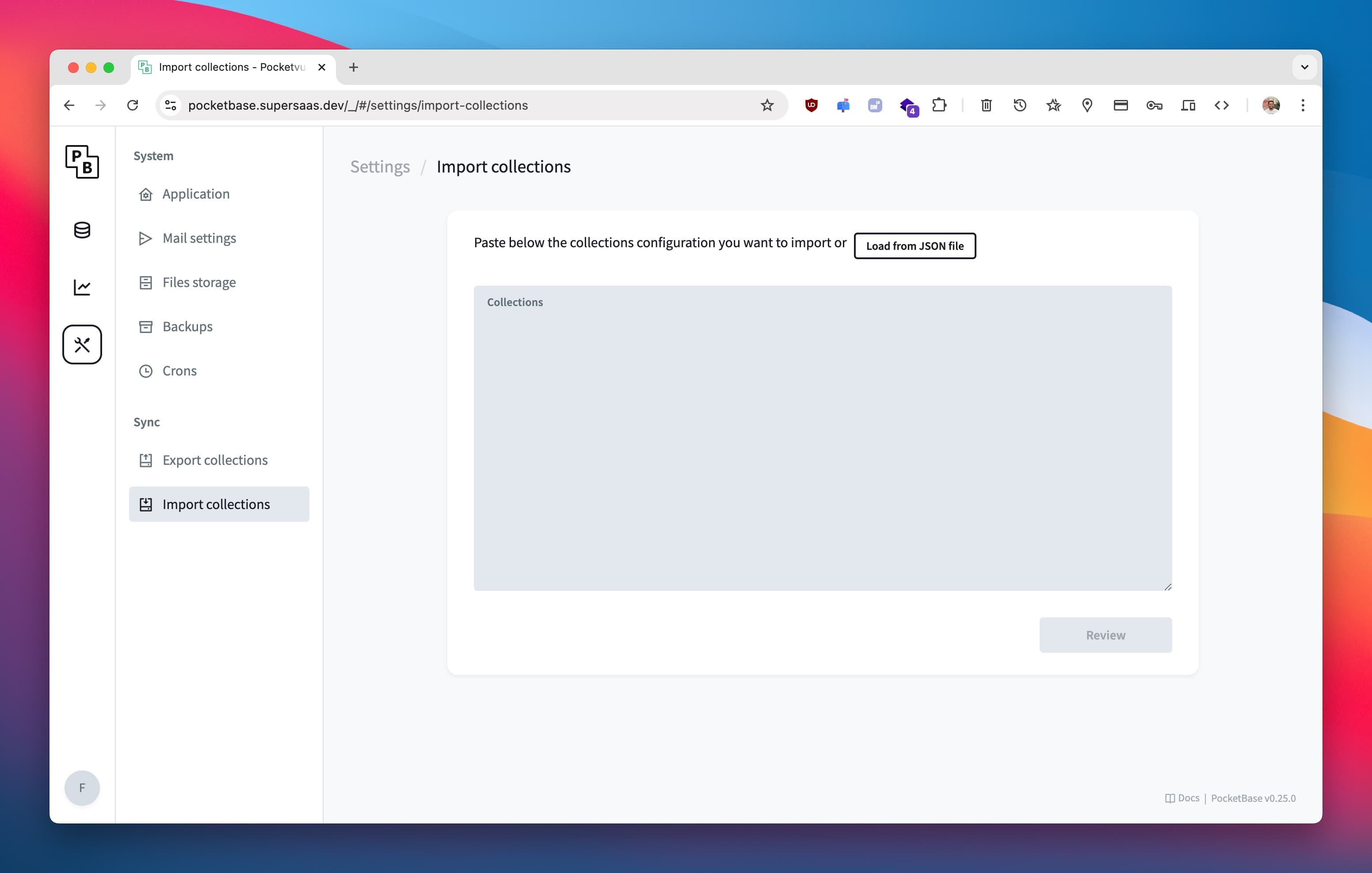
This will set up all required collections, rules, relations, and filters.
Run the Frontend
With PocketBase running, start the frontend:
- Navigate to the
essentials-pocketvuefolder - Install dependencies:
Terminal
pnpm install
- Add the PocketBase URL to
.env:
.env
POCKETBASE_URL=http://127.0.0.1:8090
# Will be different for production
- Start the development server:
Terminal
pnpm dev
Visit http://localhost:3000 to see Pocketvue in action.
OAuth Configuration
To enable social logins:
- Go to the Users collection → click the gear icon → select OAuth
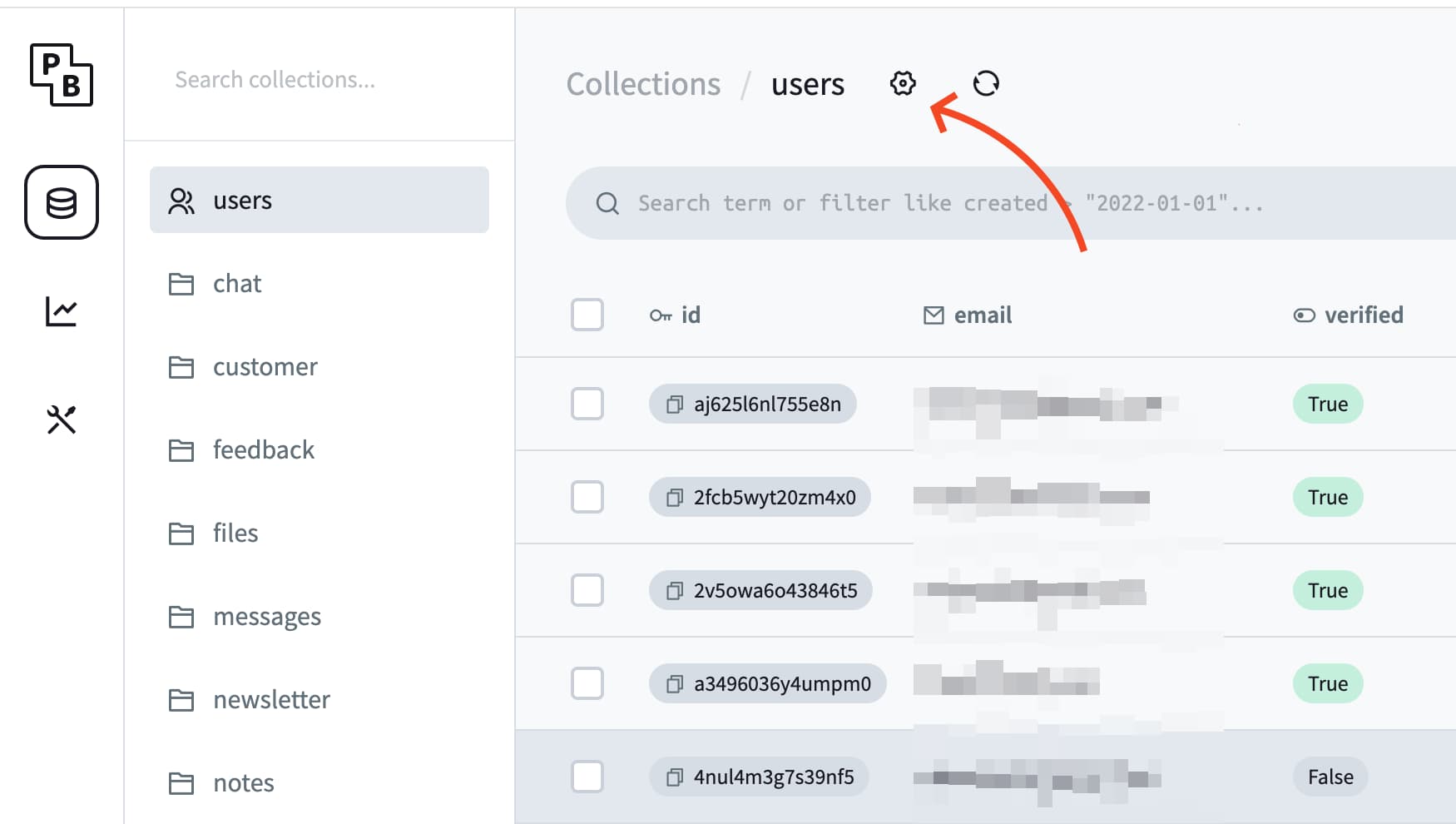
- Click Options → OAuth2
- Enable and configure your desired providers
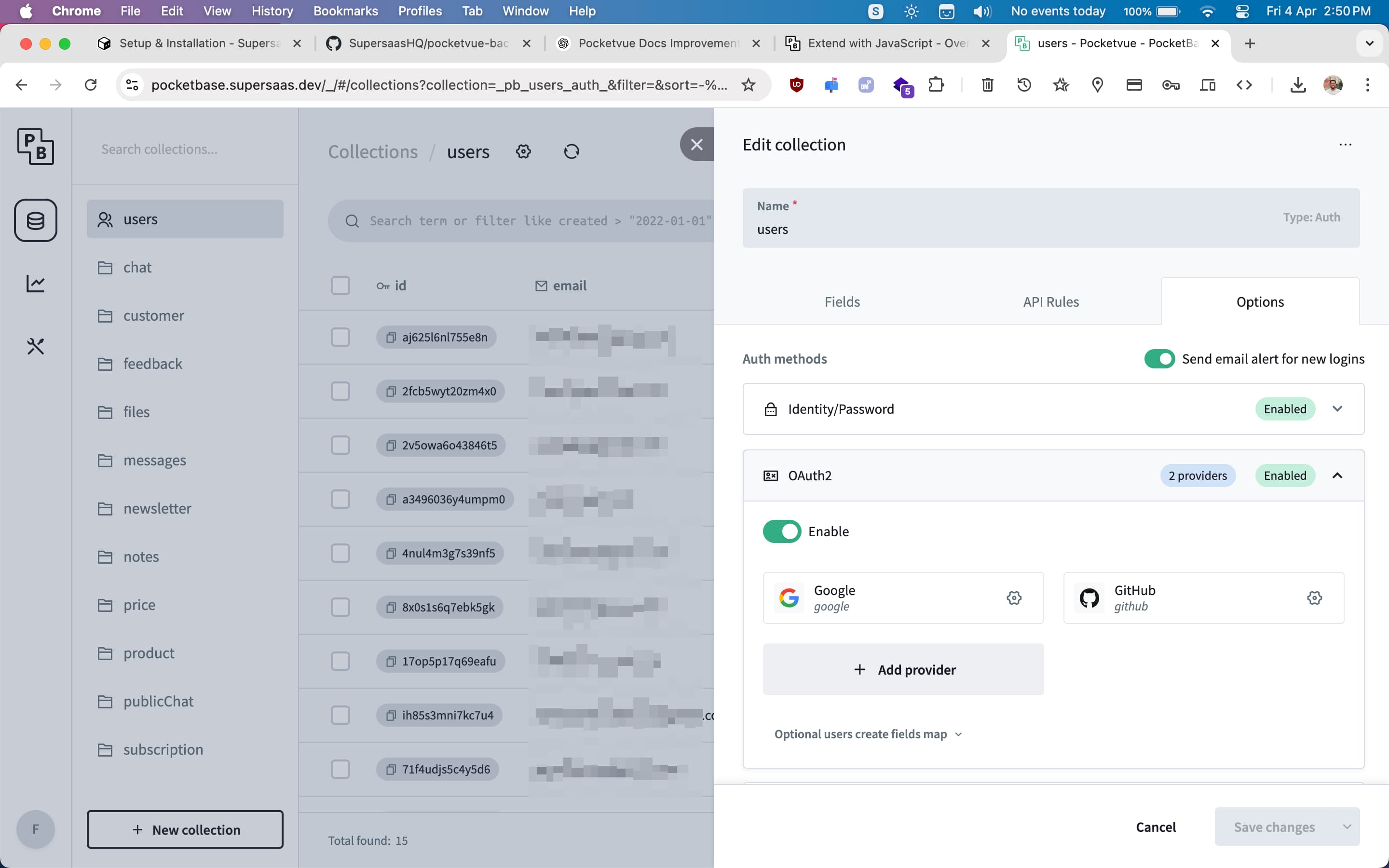
Need help setting up Google or GitHub credentials? Watch this walkthrough:
PocketBase Hooks Setup
You’ll also get access to the pocketvue-backend repo.
These hooks handle:
- Stripe subscription and webhook
- AI Chat functionality
Add Hooks
- Copy the
pb_hooksfolder into the root of your PocketBase folder - Restart the server:
Terminal
./pocketbase serve
Environment Variables
Set the following environment variables for Stripe and OpenAI
STRIPE_SECRET_KEYOPENAI_API_KEY
For local development, you need to add them to your bash profile. (
.zshrc or .bashrc) because Pocketbase looks for the system environment variables.