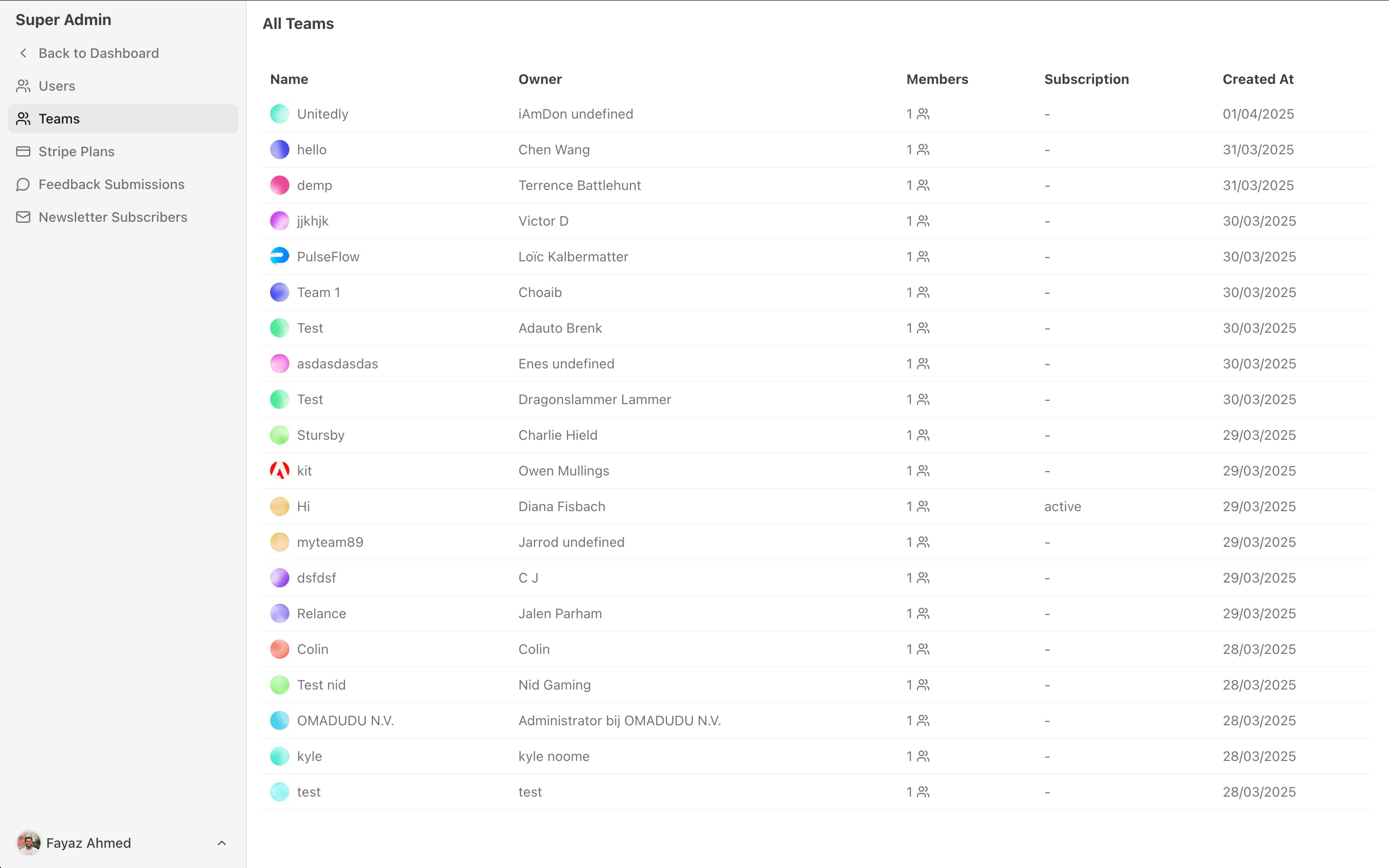User Management
View all users
You can view all users in the Supersaas instance. This will show you
- List of all users
- Search users by name, email or phone number
- Filter users by team
- Banned users and their details
- Team affiliation of the user
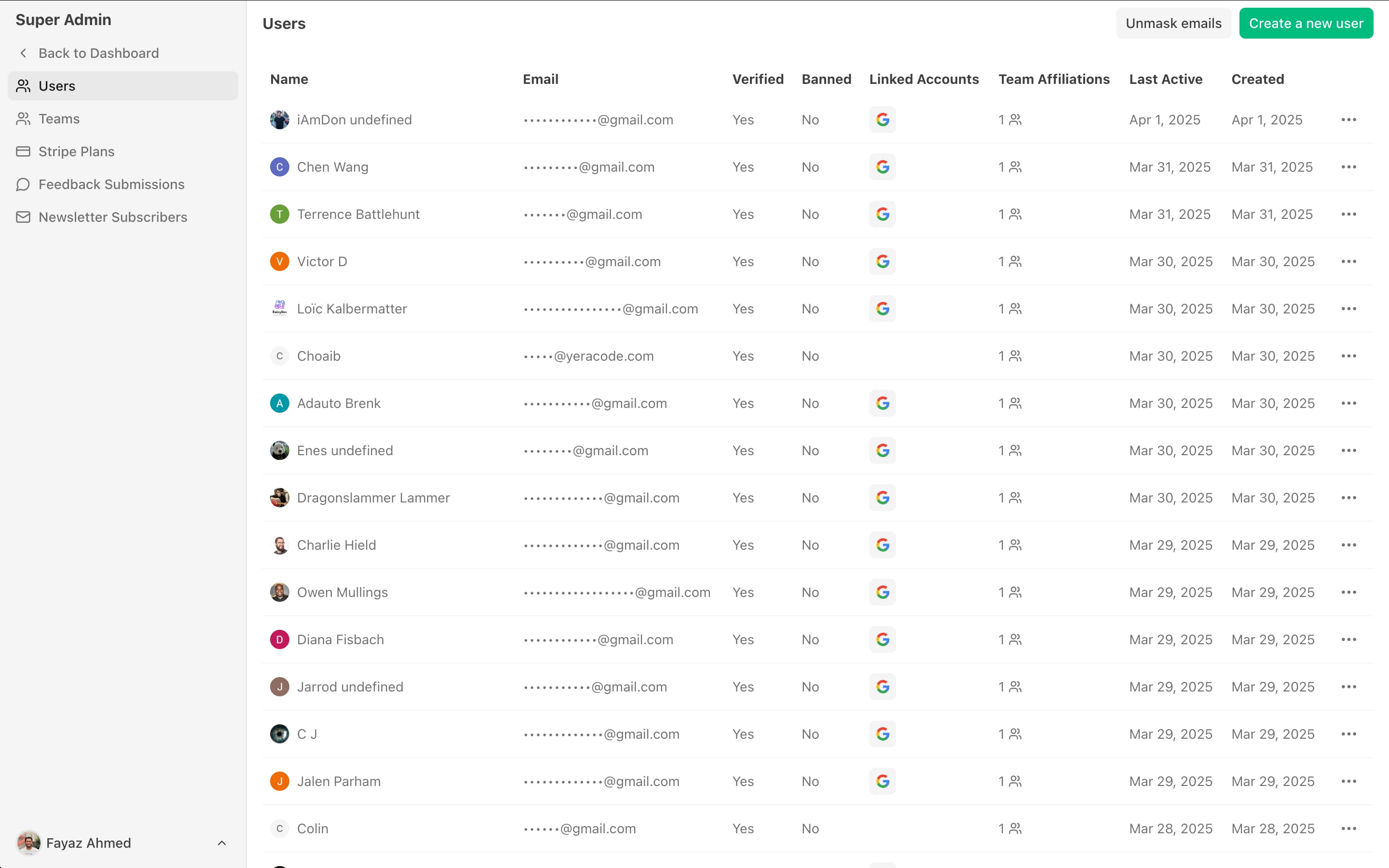
Invite new users
You can invite new users manually to your Supersaas instance. This will allow you add their details like name, email, evatar and password. You can even skip verification for them.
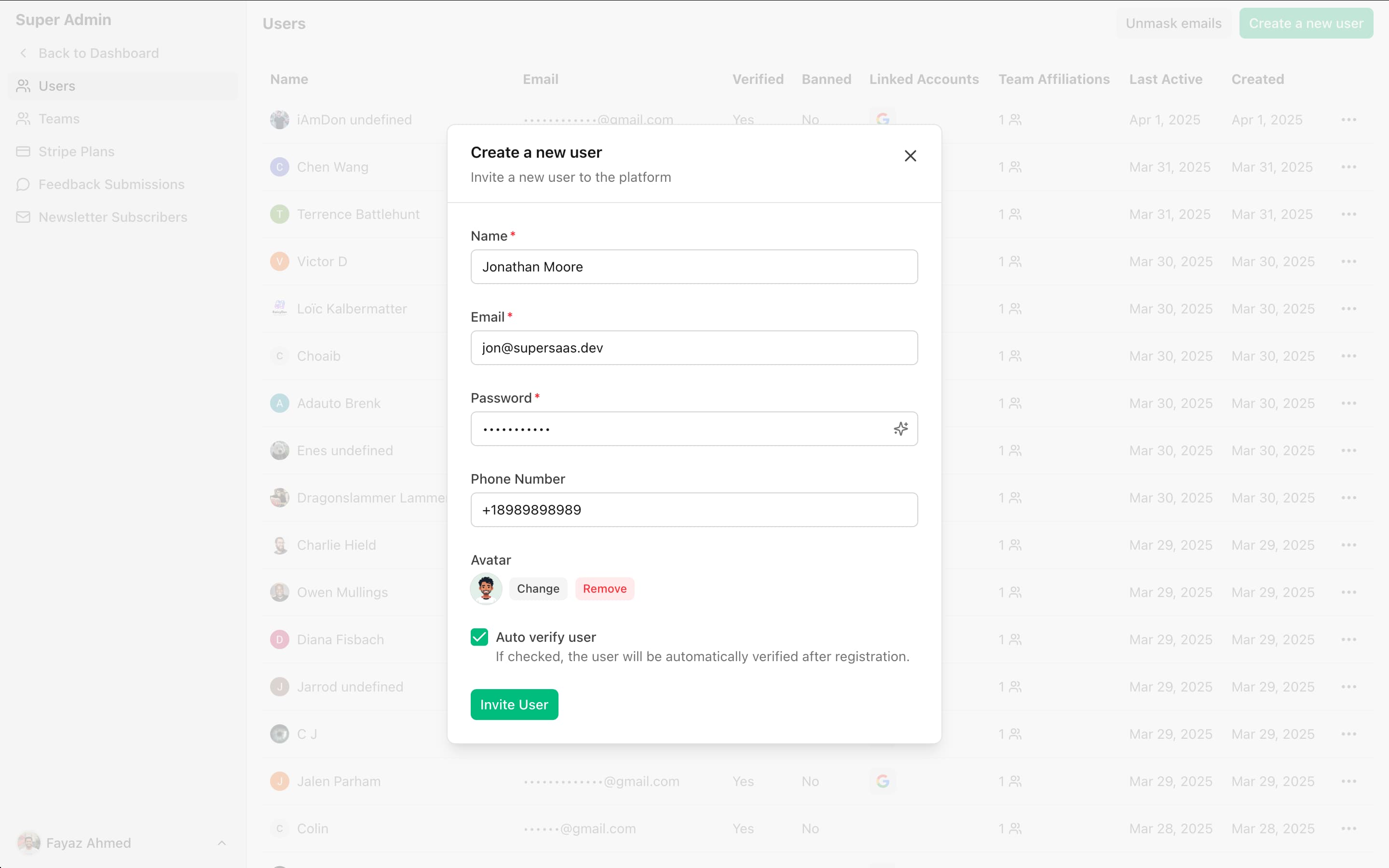
Ban Users
Ban users to prevent them from accessing your Supersaas instance. This will prevent them from logging in or accessing their account.
- Add a reason for banning the user
- Ban until a specific date
- Lift ban
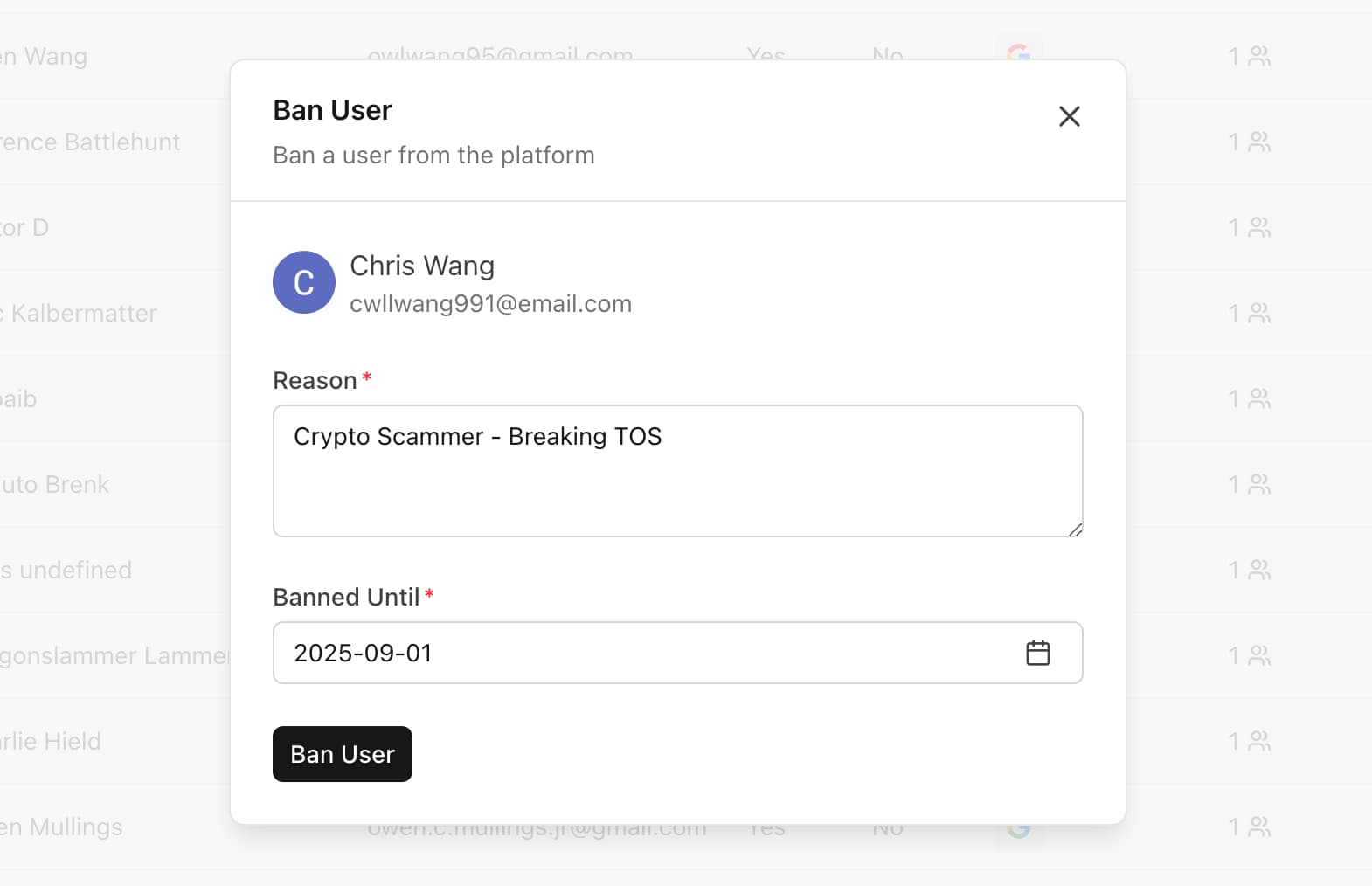
Send password reset email
You can send a password reset email to a user.
User Impersonation
Supersaas allows you to act as a user without getting access to their password. This is useful to test the application as a user would experience it. You can easily switch back to Superadmin by clicking on the "Stop impersonating" button.
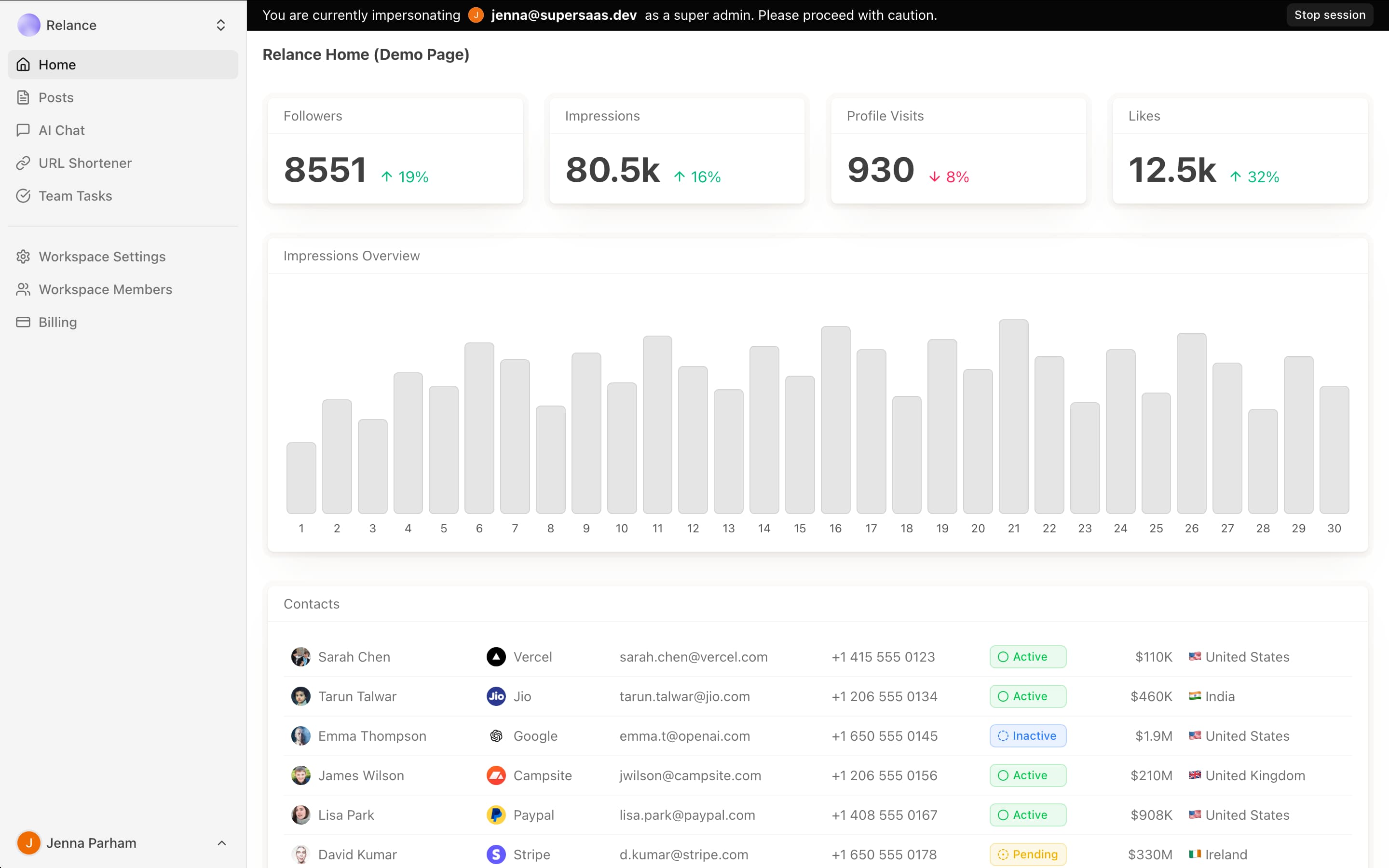
Teams view
You can view all teams created by your users and see which ones have subscribed to paid plans.