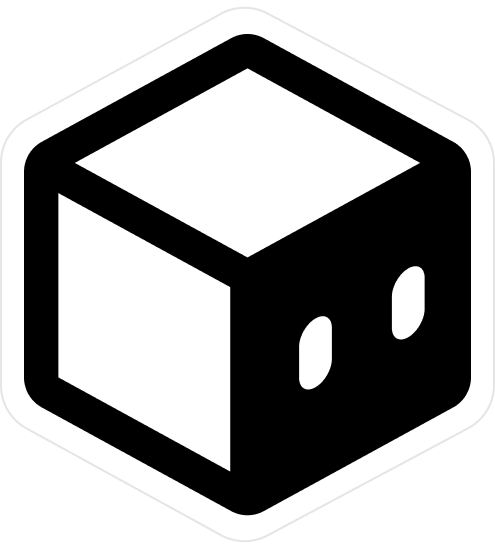Drizzle Usage
Learn how to configure and use Drizzle ORM for your project
Configuration
The Drizzle configuration is defined in drizzle.config.ts. This is used by Drizzle ORM to connect to the database, run migrations, and generate the database schema.
drizzle.config.ts
import type { Config } from "drizzle-kit";
const { TURSO_DB_URL, TURSO_DB_TOKEN } = process.env;
if (!TURSO_DB_URL || !TURSO_DB_TOKEN) {
throw new Error(
"Missing 'TURSO_DB_URL' or 'TURSO_DB_TOKEN' environment variables",
);
}
export default {
schema: "./server/database/schema.ts",
out: "./server/database/migrations",
driver: "turso",
dialect: "sqlite",
dbCredentials: {
url: TURSO_DB_URL,
authToken: TURSO_DB_TOKEN,
},
} satisfies Config;
You can find the full configuration in the Drizzle ORM documentation.
Migrations
Migrations are used to update the database schema. They are located in server/database/migrations.
Creating Migrations
To create a new migration, run:
pnpm db:migrate
Deploying Migrations
To deploy the database, you can use the pnpm db:deploy command.
Auto run migrations
You can utilize Nuxt's server plugins to run the migrations on the development server start:
server/plugins/migrations.ts
import { consola } from "consola";
import { migrate } from "drizzle-orm/d1/migrator";
export default defineNitroPlugin(async () => {
if (!import.meta.dev) return;
nuxtApp.hook("ready", async () => {
await migrate(useDB(), { migrationsFolder: "server/database/migrations" })
.then(() => {
consola.success("Database migrations done");
})
.catch((err) => {
consola.error("Database migrations failed", err);
});
});
});