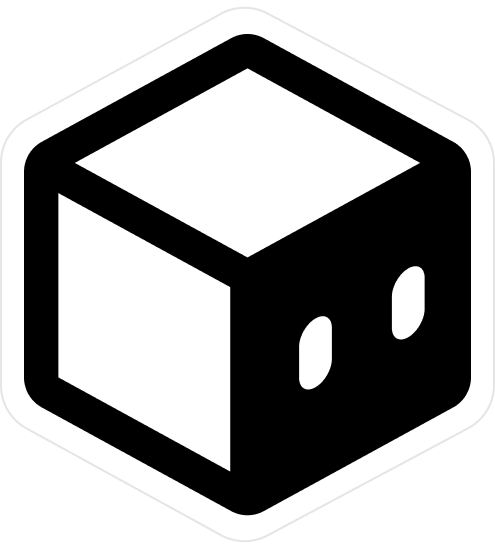Installation
How to install Supersaas
Prerequisites
- Node.js - The latest LTS version
- PNPM - The package manager
- VS Code - The code editor I usually use and recommend
- Zed - Another really good code editor
- Git - The version control system
- Github - The code hosting service
Getting Started
1. Clone the repository
git clone https://github.com/SupersaasHQ/essentials.git
2. Install dependencies
Make sure to install the dependencies (PNPM Recommended):
# pnpm
pnpm install
# npm
npm install
# yarn
yarn install
# bun
bun install
3. Start the development server
Start the development server on http://localhost:3000:
# pnpm
pnpm dev
# npm
npm run dev
# yarn
yarn dev
# bun
bun run dev
4. Open the project in your browser
Open the project in your browser at http://localhost:3000.
5. Build for production
Build the application to generate code for production:
# pnpm
pnpm build
# npm
npm run build
# yarn
yarn build
# bun
bun run build