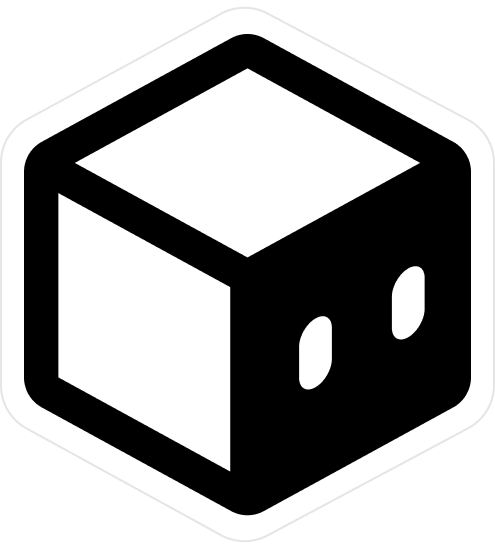Skipping Payments
How to skip payments completely
You can skip the payments and billing process completely by just removing the payments and billing components from your site. Since the user will be on a free plan by default.
Removing the env vars
Remove the following env vars from your .env file
.env
PAYMENT_PROVIDER
STRIPE_SECRET_KEY
STRIPE_PUBLIC_KEY
STRIPE_WEBHOOK_SECRET
LEMONSQUEEZY_API_KEY
LEMONSQUEEZY_STORE_ID
LEMONSQUEEZY_WEBHOOK_SECRET
Removing the payments and billing components
- components/App/Billing/ActiveSubscription.vue
- components/App/Billing/CheckoutButton.vue
- components/App/Billing/FreeTrial.vue
- components/App/Billing/PlanSelector.vue
- components/App/Billing
Removing the payments, billing pages and api routes
- Remove the setting page -
pages/dashboard/index/settings/index/billing.vue - Remove everything from the server -
server/api/payment - Remove the billing pages from super admin -
server/api/admin/billing
Removing the stripe/lemonsqueezy services
- Delete the payment service folder -
server/services/payment - Remove the stripe and lemonsqueezy tables from the database, delete the
subscriptionstable. - Run the migrations -
pnpm db:migrate - Deploy the changes -
pnpm db:deploy - Uninstall the stripe and lemonsqueezy packages -
pnpm remove stripe @lemonsqueezy/lemonsqueezy.js
Other references
- Remove the billing link from
components/App/UserDropdown.vue - Remove billing link from dashboard sidebar -
pages/dashboard/index/settings/index.vue