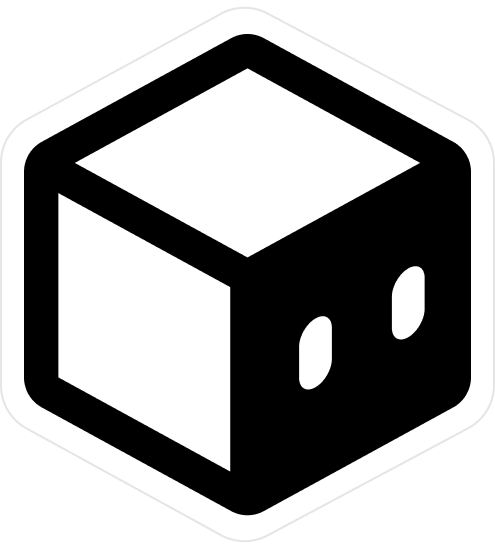Build & Submit using EAS
We use Expo Application Services (EAS) for building, deploying, and submitting our app to app stores. This streamlined process ensures consistency across our development and deployment pipeline. EAS Build and Submit is available to anyone with an Expo account, regardless of whether you pay for EAS or use our Free plan. You can sign up at Expo EAS.
EAS Build
EAS Build is a hosted service to build a ready-to-submit binary of your app for the Google Play Store or Apple App Store. It simplifies the build process by handling the complexities of native builds in the cloud.
- EAS Build is part of the Expo EAS service suite.
- Cloud builds are chargeable, but there's a cost-free alternative using local setup.
- For detailed information, refer to the official EAS Build documentation.
Local Build Option
To avoid cloud build charges, you can set up EAS locally to build your app at no cost. This option requires more setup but can be beneficial for developers on a budget or those who prefer local development environments.
We are using the local build option.
## iOS
pnpm run build:ios:local
## Android
pnpm run build:android:local
If you have made it to this step, congratulations! Depending on which path you chose, you now either have a build that is ready to upload to an app store/play store.
Please refer to the official documentation for more information.
EAS Submit
EAS Submit is a hosted service for uploading and submitting your app binaries to app stores. It supports submissions to both Android and iOS app stores from various operating systems.
Key Features:
- Cross-platform submission capability (macOS, Windows, Linux)
- Streamlined process for both Google Play Store and Apple App Store
- Integration with CI/CD pipelines
## iOS
pnpm run submit:ios
## Android
pnpm run submit:android
When you run the above command, you will be prompted to provide a path to a local app binary file. Please select the file that you built in the previous step. It is .ipa for iOS and .aab for Android.
It may take a while to complete the submission process. You will see the status of the submission on your terminal.
Considerations for App Store/Play Store Submissions
Submitting apps to the Play Store and App Store involves numerous factors:
- App metadata and descriptions
- Screenshots and promotional materials
- Age ratings and content declarations
- Privacy policies and terms of service
- Compliance with platform-specific guidelines
Due to the complexity of these requirements, it's recommended to thoroughly review the official documentation and guidelines provided by Google and Apple. The Expo team has a dedicated guide for that which you can find here.